Voice Generators
Speechify Review: The Ultimate Text-to-Speech App in 2024?

Unite.AI is committed to rigorous editorial standards. We may receive compensation when you click on links to products we review. Please view our affiliate disclosure.

Speechify is quickly making waves in the world of text-to-speech technology, and for good reason.
Cliff Weitzman, a dyslexic college student from Brown University, founded the app in 2017 to revolutionize how we consume written content. Since then, Speechify has grown from a startup with a noble vision to one of the best text-to-speech apps by enhancing reading speed, helping those with ADHD and dyslexia, and more.
In this Speechify review, I’ll discuss what exactly Speechify is and who would use it.
From there, I’ll show you how to get started with Speechify and then dive into its features. I’ll explain what each feature does, as well as how to use each one so you get a good understanding of how to use Speechify and what it’s capable of.
Finally, I’ll share Speechify’s pros and cons and the best alternatives that I’ve tried so you can make the best decision for yourself!
What is Speechify?

Cliff Weitzman, a dyslexic college student at Brown University, founded and developed Speechify in 2017 to assist him in staying on par with his class readings. Realizing the need for a tool to help others like him, Weitzman conceptualized Speechify as an innovative solution to address the struggles of reading and information consumption.
Speechify’s main draw is its advanced text-to-speech feature, where you can paste text and read it aloud in over 100 natural-sounding AI voices in 50 languages. You can change the voice, accent, and language and adjust the speaking rate as desired.
This helps users read 9x faster than the average reading speed and helps those with ADHD, dyslexia, and general reading challenges retain information more effectively. You can use it online, as a Chrome extension or download it as an app for iOS or Android.
In addition, Speechify offers an AI voiceover generator offering over 200 AI voices in over 60 languages to create natural-sounding voiceovers for advertisements, videos, podcasts, audiobooks, and more.
That’s Speechify in a nutshell: its origin story, its primary features, and how it can be used. I’ll dive deeper into its features later in the article and show you how it works!
Who Should Use Speechify Text-to-Speech?
Several groups of people can benefit significantly from using Speechify’s text-to-speech feature:
- Writers & Editors: For writers like myself, listening to what I’ve written helps me catch errors or areas that need improvement, like typos, grammar mistakes, and awkward phrasing that I might have missed while reading silently. Speechify’s text-to-speech feature is an extra pair of eyes and ears, ensuring my writing is polished and error-free.
- Individuals with Dyslexia & ADHD: Dyslexia and ADHD can make reading a frustrating and challenging experience. With Speechify, these individuals can overcome those obstacles by listening to text instead of struggling to read it. The ability to adjust the speaking rate and choose from various voices gives them an accessible way to consume written content.
- Students: Speechify allows students to listen to their study materials, helping them absorb information more effectively and improve their reading speed (this is especially useful if you’re behind on an assignment). Using the Speechify app, students can also convert their textbooks and study materials into audio format by taking a picture of the page.
- Businesses: Speechify helps businesses enhance productivity by converting written documents and emails into natural-sounding voiceovers. It enables employees to listen to reports, presentations, and training materials on the go or while multitasking. As a result, businesses can create engaging learning experiences for their employees.
- Teachers: By converting lesson plans and teaching materials into audio, teachers can create a more inclusive learning experience accommodating different learning styles. Incorporating Speechify into reading activities can also help improve students’ reading comprehension and fluency.
Who Should Use Speechify AI Voice Studio?
Speechify’s AI Voice Studio can be used by individuals who want to enhance their productivity and make information more accessible. Here are a few examples:
- Podcast hosts: With Speechify’s voice generator, hosts can easily convert their podcast scripts into natural-sounding audio. Whether that’s for the entire podcast episode or only introductions and ad reads, this saves lots of time and effort. As a result, hosts can focus on creating engaging content while the AI technology takes care of the narration.
- Course creators: Course creators can save time, money, and their vocal cords by automating their course voiceovers with Speechify’s AI Voice Studio! This also allows students to listen and learn at their own pace.
- YouTube creators: Creating captivating videos on YouTube requires visual and auditory appeal. With Speechify’s voice generator, YouTubers can effortlessly convert their scripts into high-quality audio narration. This saves time in recording and editing and ensures a professional and polished delivery that keeps viewers engaged.
- Audiobook producers: Speechify’s AI Voice Studio is a game-changer for audiobook producers. Instead of hiring voice actors or spending hours recording themselves, producers can input the text into Speechify and generate professional-quality narration. This not only saves time and money but also ensures consistent and high-quality audio throughout the entire audiobook.
- Phone systems: Speechify’s voice generator can also create automated phone system messages. By converting text into speech, businesses can provide their customers a seamless and professional experience, enhancing their overall brand image.
- Sales professionals: Sales professionals can use Speechify’s AI Voice Studio to create persuasive sales presentations. By converting scripts into natural-sounding audio, they can deliver captivating pitches and save time in meeting preparation. Speechify leaves a lasting impression on potential clients, allowing sales professionals to focus on building relationships and closing deals.
Getting Started with Speechify
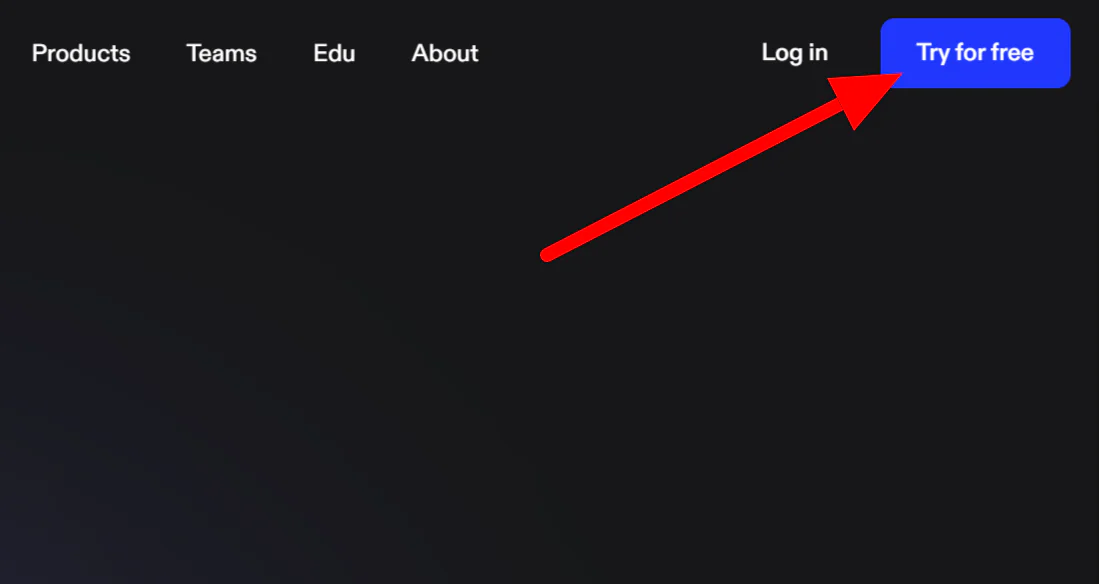
To create my Speechify account, I went to the Speechify homepage and selected “Try for Free.”

Speechify quickly showed me how it works and asked a few basic questions so I could get the most out of it. It was quick and easy, and I found the information useful.
I hit “Next” to continue and “Try for free” once complete. I then created my free account with Speechify by logging into my Google account (you can also place your email and password to sign up). Finally, I was offered a free trial of their Premium plan for three days.

I was then taken to my Speechify dashboard. The interface was clean and straightforward, and I could turn my text files into speech.
Speechify Features
Here are Speechify’s main features that I will explain and show you how to use:
- Text to Speech
- AI Voice Studio
- AI Avatars
1. Text to Speech

Speechify has a free, online text-to-speech generator with over 100 natural-sounding AI voices in 50 languages that anyone can access. You don’t even have to create an account to use it!
All you do is type your text, select your voice and speed, and press the “Play” button. Within seconds, Speechify converts your written text into clear and natural-sounding speech.

There are several different ways you can listen to text using Speechify. These include:
- Online
- Chrome extension
- iPhone & iPad app
- Mac & Android app
- Edge add-on
- PDF reader
On the Speechify app on Android and iOS, you can take a picture of the page you want to read, and it will recognize the text and convert it into speech. It’s been rated the #1 text-to-speech app in the app store, with over 250,000 5-star reviews!
The main draw is that it can read at a speed nine times faster than the average reading speed, meaning you can acquire more knowledge within a shorter period.
Here’s how I used the text-to-speech feature in my Speechify account.
How to Use Text-to-Speech with Speechify

I uploaded a new file by going to “New” on the top left of my dashboard.
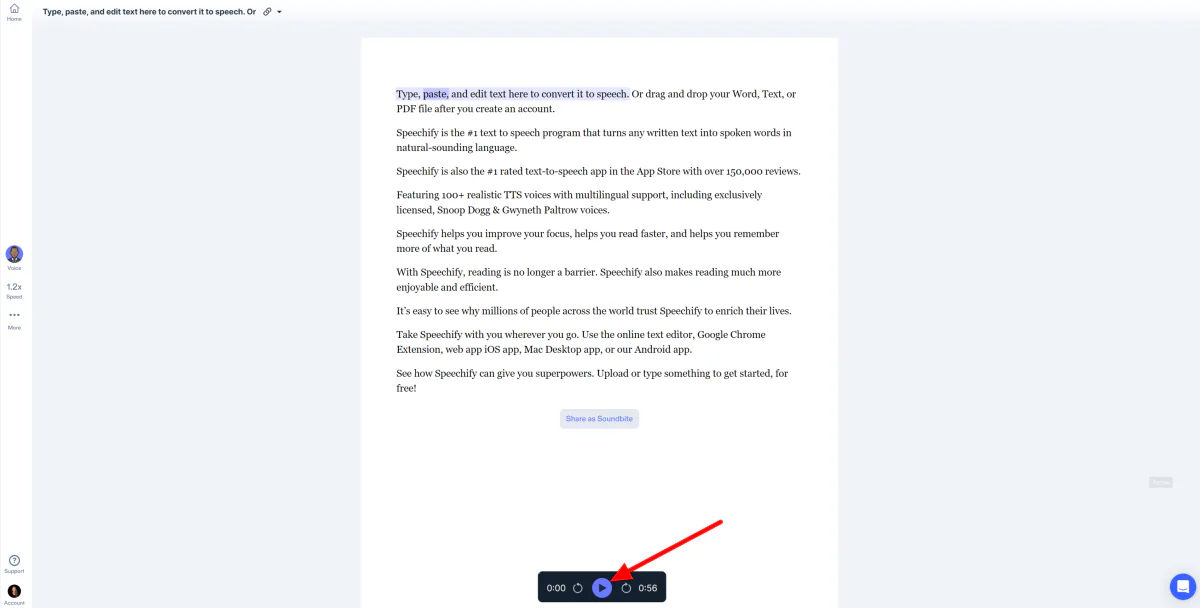
Immediately, I could listen to my text by pressing the play button at the bottom!

On the left, I could choose from over 100 AI voices in 50 languages. I like how they threw in some recognizable and popular voices like Snoop Dogg, Mr. President, and Gwyneth Paltrow to keep things interesting.

I could also adjust the reading speed by moving the toggle up and down. This helped me tailor the speech to my preferences, whether I wanted a slow, soothing voice for a bedtime story or a faster pace for an information-packed article to save me time.

The “More” option reveals the settings where I could turn highlighting, auto-scroll, and dark mode on or off. To maintain a smooth flow, the voice could also be instructed to exclude reading headings and other forms of content.

The “Share as Soundbite” button at the bottom allowed me to share the document with anyone by generating a link! They don’t even have to have a Speechify account.
And that’s how easy it is to use Speechify’s text-to-speech feature to transform your text files into speech! I love how straightforward Speechify’s interface is, allowing anyone to convert text into spoken words effortlessly. And the best part? You don’t need to create an account to access their free online text-to-speech generator.
I was also really impressed by the accuracy of the speech. The AI voices sounded incredibly natural, with intonations that made it feel like I was listening to an actual person. It was almost hard to believe that a machine generated it.
2. AI Voice Studio

Next, we have Speechify’s AI Voice Studio feature, where you can access over 200 AI voices in over 60 languages to create natural-sounding AI text-to-speech voiceovers! You can develop voiceovers for various purposes, like advertisements, videos, podcasts, audiobooks, and more.
It only takes minutes:
- Enter the text you wish to be spoken to in the field.
- Choose a voice and adjust the listening speed, tone, pauses, pitch, volume, and pronunciation.
- Click “Share” or “Export” to export the file.
Once again, the interface is straightforward, and the Speechify Academy is full of tips to help along the way.
Here is how I used Speechify’s AI Voice Studio!
How to Use AI Voice Studio with Speechify
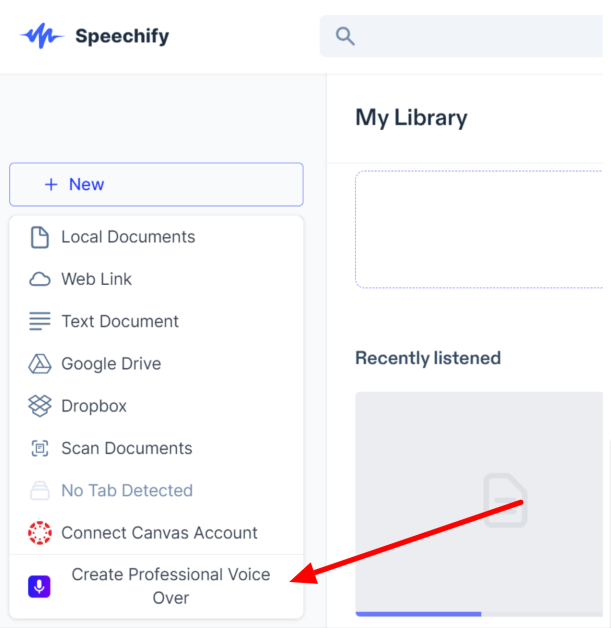
In my Library, I selected “New” on the top left and went to “Create Professional Voice Over.”

I was taken to the Speechify AI Voice homepage, where I could decide how I wanted to start creating my voiceover.

Immediately at the top, Speechify has a range of thirteen templates to get inspired by. I found it helpful to browse the templates and see how other users have utilized them in their projects.

Underneath were all the different ways to create a voiceover project with Speechify. In addition to creating a classic voiceover, I could also:
- Create a video
- Dub a video
- Clone a voice
- Transcribe a video
- Create an AI avatar
- Script to video
I started with the classic “Create Voice Over” from scratch (you can access most of these other options within the studio editor anyway).

The Voice Over studio was very clearly laid out and easy to navigate.
I could type or copy and paste my script into a text block or add a new one with a different voice and settings. I could also preview the voiceover by selecting the play button on the timeline at the bottom.

On the left, I was impressed by how many avatars and languages I could choose from. Once selected, I chose the speaking tone and speed. I could also add pauses in my text wherever I felt it appropriate to make my voice sound natural.

The Advanced tab took me to a whole new level of customization. I could fine-tune every aspect of the voice, from pitch and volume to pronunciation. It gave me complete control over how my voiceover would sound, allowing me to create a truly professional result.

Even further to the left were some more editing options:
- Import Script: Drag and drop, upload a .txt or .docx file, or import a script via YouTube video URL.
- Music: Upload a .mp3 file or choose from the stock music library.
- Images/Videos: Upload your images as .jpg, .png, or .mp4 files, or choose from thousands of stock images and videos provided by Pixabay.
- Voice Cloning: Upload a 15-second audio sample with no background noise with a microphone or click and drag/upload a .mp3 or .wav audio file.
- Avatar: Choose from different AI avatars to bring your voiceover to life.
And that’s an overview of how to use Speechify’s AI Voice Studio! Compared to other AI text-to-speech generators I’ve tried, Speechify’s AI Voice Studio stands out for its user-friendly interface and extensive customization options that make natural-sounding AI voiceovers effortless. The layout is clear and easy to navigate for a seamless experience.
3. AI Avatars

If text-to-speech and AI voiceovers weren’t enough, wait until you try Speechify’s AI Video Generator! With hundreds of customizable AI avatars, you can bring your voiceover to life in minutes rather than investing time and money in a traditional video shoot.
AI avatars are excellent for livening up presentations and sales decks that capture viewers’ attention. The AI Video Generator syncs your voiceover with the chosen avatar’s movements, creating a visually engaging video.
Plus, you can use Speechify’s AI avatars in multiple formats on any social media platform, whether Instagram, TikTok, Facebook, or YouTube. You’ll also get full control over customization like your avatar’s tone, emotion, and more to make it as lifelike as possible.
To top it off, editing couldn’t be easier with Speechify’s intuitive user interface and drag-and-drop functionality. You’ll also be able to integrate it with your favorite platforms, including Notion, WordPress, HubSpot, and more!
How to Use AI Avatars with Speechify
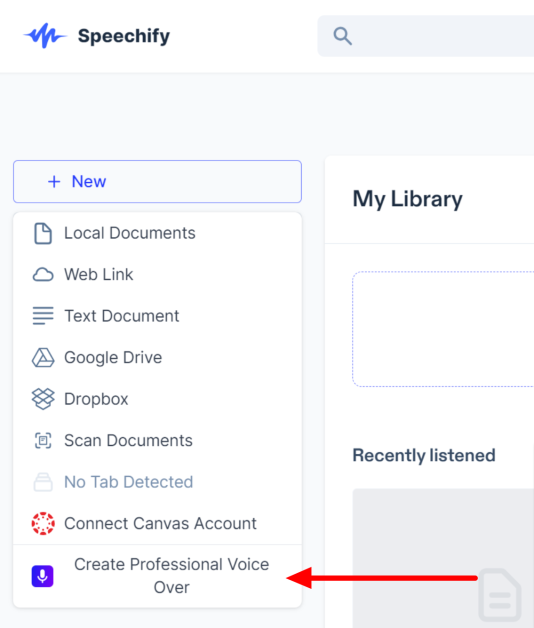
In my Speechify dashboard, under “New,” I went to “Create Professional Voice Over.”

This took me to the Speechify Studio, where I selected “Create AI Avatar.”

I could then select my avatar, and it appeared on the screen. Adding an AI avatar to my Speechify project couldn’t have been easier!
In terms of customization, I could only change the background color. I also couldn’t move the avatar around the screen or adjust its size.
If you want full access to all of the AI avatars and customization, ensure you’re on the right plan or contact the sales team.
Pros and Cons
- Translates your written content into more than 60 languages.
- Assists individuals with dyslexia, ADHD, and general reading challenges.
- Enhances reading speed by 9x.
- Can read emails aloud or listen to favorite audio books
- The Chrome extension further enhances the convenience of converting text-to-speech.
- Lots of customization options for voiceovers.
- The human-like quality of these AI voices is some of the best I've tried.
- Variety of over 100 text-to-speech voices and over 200 voices for voiceovers.
- Create custom voiceovers.
- AI avatar video generator.
- Available on desktop or mobile.
- Advanced features require a subscription.
- Some voices might take more work to customize to sound realistic.
- It lacks some features that might be useful, like an AI Writer and Art Generator.
- Reading speed can be unnecessarily fast.
Best Speechify Alternatives I’ve Tried
Here are the best Speechify alternatives you’ll find that I have also personally tried!
Lovo.ai

Lovo.ai is a highly acclaimed platform known for its advanced AI technology that generates realistic voices and converts text into speech. It stands out as one of the most user-friendly and reliable platforms available.
Lovo.ai offers the widest range of over 500 AI voices, 20 emotions, and 150 languages. It also has its own AI writer, art generator, and video editor! However, it does not have AI avatars you can use to lip-sync your text like Speechify does.
If you’re looking for the best AI voice generator with the most realistic AI voices and languages, I’d highly recommend going for Lovo.ai. You could use Lovo for reading text, but Speechify’s Chrome extension is much more suitable.
While Speechify can also be used for AI voiceovers, it places more of an emphasis on enhancing your reading speed and helping individuals with reading disabilities. If you’re looking for a platform along those lines, go with Speechify!
Read our Lovo Review or visit Lovo.
Murf AI

Murf AI allows individuals like product developers, podcasters, educators, and business leaders to convert text to speech, add voiceovers to videos, and more! You’ll get access to 120 AI voice actors in 20 languages and accents.
While Murf AI and Speechify have similar features, they have a few key differences. Regarding the text-to-speech feature, Speechify primarily focuses on increasing reading speed and helping those with reading disabilities. Meanwhile, Murf AI offers text-to-speech but is geared more toward content creators.
Murf AI also has excellent Google Slides and Canva add-ons, while Speechify does not. However, Speechify has realistic AI avatars that will lip-sync your text, adding a visual element to your content.
If you’re someone who wants to enhance their reading time, has a reading disability, or wants to take advantage of AI avatars, consider Speechify. If you’re a content creator who wants to use excellent realistic AII voiceovers for your content, I’d suggest going for Murf AI!
Read our Murf Review or visit Murf.
Synthesys

Synthesys uses artificial intelligence to generate videos using actual human voices to produce incredibly realistic voiceovers. All you need to do is enter the text, and Synthesys will use Text-to-Speech (TTS) technology to convert it into voiceovers. You can also create AI videos using avatars or generate original art instantly with their AI art generator!
Synthesys and Speechify both have AI voice generators. Synthesys offers over 300 voices in 140 languages, while Speechify provides over 200 high-quality voices in over 60 languages.
In addition, both platforms have AI video generators where you can create videos using AI avatars in minutes. Synthesys offers over 60 avatars, while Speechify has hundreds of avatars.
Synthesys and Speechify mainly differentiate in their use cases. Speechify’s text-to-speech features are primarily intended for those who want to read faster or have reading challenges. Meanwhile, Synthesys’ text-to-speech feature focuses more on being a tool used for commercial use, such as voiceovers for podcasts, marketing, etc.
If you want a platform with a voice and video generator with an integrated AI art generator that’s more focused on content creation, I’d go with Synthesys. If you want to read faster, have difficulties reading, or want access to more AI avatars for your videos, I’d choose Speechify.
WellSaid Labs

WellSaid Labs is an AI voice generator that transforms written content into voiceovers in seconds. It provides a wide range of more than 50 AI voices that sound lifelike and virtually identical to human speech.
Both WellSaid and Speechify can be used by brands who want to create realistic voiceovers for training videos, advertising, products, and more. However, WellSaid can only be used for English voiceovers. On the other hand, Speechify offers over 200 voices in more than 20 languages and has AI avatars and audiobooks.
If you’re looking for an excellent tool that solely focuses on realistic-sounding AI voices in English, try WellSaid. For access to more languages and a more comprehensive range of features, I would recommend Speechify!
Speechify Review: My Experience
My experience with Speechify has been nothing short of exceptional. As a writer, Speechify has allowed me to listen to my writing to help catch errors I might’ve missed.
The user-friendly interface made it easy for me to navigate the platform and change the speed to the one I was most comfortable with. Plus, the Speechify Chrome extension has only made accessing the text-to-speech feature that much easier.
The range of hundreds of voices is also impressive. Whether I need a professional tone for a training video or a playful voice for an advertisement, Speechify offers me numerous options and endless customization. The fact that it supports over 60 languages allows me to cater to a global audience, and the AI avatars add a personal touch to my content.
I hope you found my Speechify review helpful! I highly recommend Speechify to anyone who needs a reliable and versatile text-to-speech tool. With its extensive voice options, speed adjustments, user-friendly interface, and seamless integration, Speechify stands out from its competitors.
I highly suggest giving Speechify a try to see how it can enhance your reading and content-creation process!
To claim a 30% Discount Code: SPEECHIFYPARTNER30
Frequently Asked Questions
Is Speechify worth the money?
Yes, Speechify is worth the money. This is particularly true for those who want to enhance their reading speed or have ADHD or dyslexia. It’s also an excellent AI voice generator to add voiceovers to your video content! Trying out the free version can help determine if upgrading is worthwhile.
Is Speechify really free?
Speechify offers a free and paid version for text-to-speech and the Speechify studio. The free plan has limited features for both, but it’s a great starting point to get a feel for what Speechify offers. Try the free version first and decide from there whether or not you want to upgrade.
What are the disadvantages of Speechify?
There are some disadvantages I encountered when using Speechify. For one, Speechify may be costly for some people. On the free versions, some key features (e.g., the ability to download) are limited, which can be frustrating. Lastly, some of the voices might take more work to sound realistic.
Can Speechify be trusted?
Speechify is a company that is widely recognized for providing text-to-speech services. It has a strong reputation for safety, making it suitable for everyone, including children. There are no connections to malicious software, and it prioritizes protecting its user’s personal data and device information by not sharing it with external parties.
Janine Heinrichs is a Content Creator and Designer helping creatives streamline their workflow with the best design tools, resources, and inspiration. Find her at janinedesignsdaily.com.











