Best Of
8 Best FREE AI Image Resizer Tools (February 2026)
Unite.AI is committed to rigorous editorial standards. We may receive compensation when you click on links to products we review. Please view our affiliate disclosure.

In today’s digital age, the importance of perfecting image presentation cannot be overstated. AI image resizer tools have emerged as game changers, offering easy solutions for refining and adapting images to meet diverse requirements. Whether it’s for web design, social media, or professional portfolios, the ability to resize images accurately and efficiently is crucial.
This blog delves into the world of free AI image resizer tools, highlighting the top platforms that blend the precision of artificial intelligence with user-friendly interfaces. These tools not only simplify the task of resizing images but also ensure that the quality and integrity of visuals are maintained, regardless of the dimensions needed. From content creators to marketing professionals, these AI-driven tools cater to a wide array of users, demonstrating the power and versatility of AI in enhancing our digital experiences.
1. Img2Go

Img2Go stands as a versatile online image editing platform, offering a comprehensive range of features including image resizing. It excels in resizing images without compromising their quality, supporting a variety of common raster image formats such as BMP, GIF, JPG, and PNG.
Img2Go extends its capabilities beyond resizing, providing additional functionalities like image conversion, photo editing, adding watermarks, and reducing image file size. This makes it a tool suitable for both amateurs and professionals. Its ease of use, without the need for download or installation, and being a free web service, positions Img2Go as a convenient and cost-effective option for a wide array of image editing requirements.
Key Features of Img2Go:
- Quality-Preserving Resizing: Resizes images without quality loss.
- Supports Various Formats: Compatible with BMP, GIF, JPG, PNG, and more.
- Additional Editing Features: Includes image conversion, photo editing, watermarking, and file size reduction.
- User-Friendly: No download or installation required, easy to use.
- Cost-Effective: A free web service ideal for various image editing needs.
2. Upscale.media

Part of the Pixelbin.io family, Upscale stands out as a versatile image resizer ad upscaler. Available both as a web-based tool and a mobile app for Apple and Android devices, it caters to a wide range of users. Upscale specializes in enlarging and enhancing images across various file formats including PNG, JPEG, JPG, and WEBP.
Its simplicity and effectiveness make it a popular choice for users seeking quality results. Moreover, joining the Pixelbin.io family opens up access to additional tools like Erase.bg, Watermarkremover.io, and Shrink.media.
Key Features of Upscale:
- Supports Multiple File Types: Compatible with PNG, JPEG, JPG, and WEBP.
- Quality Enhancement: Removes JPEG artifacts and enhances overall image quality.
- High-Resolution Output: Automated processing delivers up to 4x higher resolution images.
- Fast Upscaling: Quick and automated upscaling process.
3. Resize

The Resize Image Editor is a free, fast tool that supports editing PNG, JPG, WebP, and GIF images. With just a few clicks, users can resize, compress, convert, and edit images.
The resizing options include adjustments by pixel, percentage, or using presets tailored for various social media platforms. Additionally, the editor allows for text addition, watermark removal, conversion of images to black and white, and mirroring or flipping images vertically or horizontally.
Key Features of Resize:
- Supports Multiple File Types: Compatible with PNG, JPEG, GIF, and WEBP.
- Remove Watermarks: Removes watermarks on all image types.
- Black & White Options: A fast and simple option to convert your images to black and white..
- Fast Upscaling: Quick and automated upscaling process.
4. Icons8 Smart Upscaler
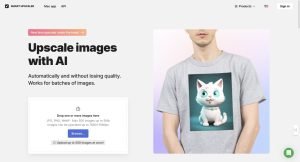
Icons8 offers the Smart Upscaler, an AI-powered tool that excels in increasing image resolution while preserving quality. This online tool handles various file formats with ease, enabling users to enhance and resize small images effortlessly.
Its AI integration includes sharpening, noise reduction, and upscaling in a fully automated process. The Smart Upscaler is particularly noted for its batch upload feature, allowing for the enlargement of images up to 7680x7680px. Known for its simplicity and drag-and-drop functionality, the tool assures a secure and convenient experience for users aiming to enhance image quality and resolution using AI.
Key Features of Icons8 Smart Upscaler:
- AI-Integrated Upscaling and Rescaling: Sharpens, reduces noise, and upscales images automatically.
- Batch Uploads: Supports enlarging multiple images simultaneously.
- High-Resolution Capacity: Can enlarge images up to 7680x7680px.
- User-Friendly Interface: Simple drag-and-drop functionality.
5. Bigjpg

Bigjpg is an innovative online image upscaling service that leverages AI technology to enhance image resolution without significant quality loss. Designed to cater to a variety of applications like printing, digital art, and photography, Bigjpg aims to provide a superior solution for improving both quality and resolution.
Its AI resizing and upscaling techniques are particularly adept at reducing noise and serration in digital images, making it possible to enlarge images while preserving their clarity and detail. As a web-based tool, Bigjpg offers convenience and effectiveness for those looking to upscale digital art and animations.
Key Features of Bigjpg:
- AI Upscaling Techniques: Reduces noise and improves image quality.
- Large File Support: Allows uploading images up to 50 MB with its paid version.
- Upscaling History: Provides access to previous work for ease of reference.
6. MindOnMap

MindOnMap is a user-friendly online image resizing and upscaling tool that provides a range of options for image enhancement. It stands out for its ease of operation and quick results, enabling users to upscale images for free online up to an impressive 800%.
The tool ensures that output images maintain a clean and professional look. Supporting various image file formats like JPG, PNG, and BMP, MindOnMap also offers batch processing capabilities, making it a versatile choice for users needing to process multiple images in one go.
Key Features of MindOnMap:
- High Upscaling Percentage: Upscales images up to 800%.
- No Watermark Output: Delivers watermark-free images.
- Batch Processing Support: Allows multiple images to be processed simultaneously.
7. Clipdrop

Clipdrop stands out as a versatile AI-powered tool for image editing and resizing. It offers a suite of features that include background removal, image resizing and upscaling, image cleanup, and photo relighting.
The platform harnesses AI technology to enable users to remove objects or people from images, upscale images, and even convert doodles into realistic images. Furthermore, Clipdrop extends its capabilities to developers by offering an API for integrating its AI tools into other applications. While some of its features are available for free, it’s important to note that certain services may be part of a paid subscription or have limitations in the free version.
Key Features of Clipdrop:
- Versatile Image Editing: Provides background removal, upscaling, cleanup, and more.
- AI-Powered Capabilities: Advanced AI technology for object removal and image transformation.
- Developer-Friendly API: Offers an API for integration into other applications.
- Flexible Usage: Some features available for free, with additional premium options.
8. Aiseesoft

Aiseesoft is a powerful AI-based tool dedicated to enhancing images. It excels in fixing blurred images, restoring lost pixels, colors, textures, and details with ease. This tool is particularly useful for both print and web use, offering a range of resizing and upscaling options to meet diverse requirements. Aiseesoft supports various image file formats including JPG, PNG, BMP, etc., making it a flexible choice for different types of image enhancement tasks.
Key Features of Aiseesoft:
- Multiple Upscaling Options: Upscale images up to 200%, 400%, 600%, or 800%.
- Supports Various Formats: Compatible with JPG, PNG, BMP, and more.
- Enhancement of Image Quality: Effective in fixing blurred images and restoring details.
AI for Superior Image Resizing
Each AI resizing tool we’ve discussed brings its unique capabilities to the table, ranging from basic resizing to advanced upscaling and image enhancement. These platforms, equipped with cutting-edge AI technology, offer solutions that cater to a wide spectrum of needs, from professional graphic designers to social media enthusiasts.
The convergence of AI technology with image editing tools marks a new era in digital imagery. These tools not only simplify the process of image resizing and enhancement but also open up new possibilities for creative expression and professional image optimization. As AI continues to evolve, we can expect these tools to become even more sophisticated, further revolutionizing the way we handle and enhance our digital images.












