AI Tools 101
Replit AI Review: Turn Ideas Into Apps in Minutes, No Setup
Unite.AI is committed to rigorous editorial standards. We may receive compensation when you click on links to products we review. Please view our affiliate disclosure.

Imagine turning your app idea into a working prototype in minutes without setting up complicated software on your computer. That’s exactly what Replit AI (an AI code generator) is capable of.
Replit lets you write, test, collaborate, and deploy apps directly from your browser. Combining over 50 programming languages, real-time team collaboration, AI coding assistants, and automatic deployment powered by Google Cloud, Replit AI is transforming the way software is built.
In this Replit AI review, I’ll discuss the pros and cons, what it is, who it’s best for, and its key features. Then, I’ll show you how I used Replit AI to create a fitness tracking and motivation app with a prompt.
I’ll finish the article by comparing Replit with my top three alternatives (WindSurf, Cursor, and Bolt). By the end, you’ll know if Replit is right for you!
Verdict
Replit is a powerful all-in-one platform for coding, collaborating, and deploying apps directly from your browser. While it offers impressive AI tools, it’s less suitable for creating large, complex apps.
Pros and Cons
- Code, run, and test apps instantly in your browser in over 50 languages.
- Code together live with chat, shared cursors, and shared environments.
- Use Replit Agent and Assistant for coding, debugging, explanations, and app building.
- Launch apps and sites directly from the IDE with Google Cloud hosting and autoscaling.
- Access projects anywhere with an Internet connection.
- Code, test, collaborate, control versions, and deploy on one platform.
- Easy to use for learning, teaching, and quickly creating projects.
- Can feel slower than desktop IDEs, especially with weak Internet or on big tasks.
- Free and lower plans have CPU, RAM, storage, and project limits.
- Harder to migrate projects due to reliance on built-in features.
- AI code can have errors and needs review.
- Not ideal for larger, more complicated apps.
- Requires Internet.
What is Replit AI?
Replit is an AI platform that effortlessly creates and deploys apps based on your ideas. Rather than wrestling with complex development environments, you get coding, deployment, and collaboration tools in one integrated interface.
It supports over 50 programming languages and provides an Integrated Development Environment (IDE) with collaboration features, built-in hosting, and version control. Founded in 2016 by programmers Amjad Masad, Faris Masad, and designer Haya Odeh, Replit has grown to serve over 30 million software creators worldwide.
One of Replit’s biggest strengths is how smoothly it works. Everything from coding to testing and deployment happens in one place. You can chat with the Agent right in your editor, connect to built-in or third-party services like Stripe and OpenAI, and keep keys secure.
What sets Replit apart is its comprehensive approach to the entire software development lifecycle. Unlike traditional IDEs that require separate tools for different stages of development, Replit combines coding, testing, collaboration, and deployment in a single platform.
Replit AI’s Artificial Intelligence Capabilities
Replit AI has two main AI tools for development:
- Replit Agent lets you share your app or website idea, and it’ll take care of everything (up to deployment) through a simple chat.
- Replit Assistant is an AI coding helper that lets you build and improve your app quickly. Type in your requests, and it’ll add features, fix issues, explain code, and suggest what to write next.
Key Differentiators from Other AI Coding Assistants
Replit AI stands out from other AI coding assistants with:
- End-to-end development: Replit can build full projects in real time, unlike tools like GitHub Copilot that focus mainly on code completion.
- No setup needed: Everything runs in the cloud.
- Built-in deployment: Replit can deploy apps automatically from the platform.
- Natural language creation: Describe your project in plain language and have it built in minutes.
- Multi-step reasoning: It handles complex tasks from start to finish without constant input.
- Collaboration: Teams can code together in one space with AI support.
Who is Replit AI Best For?
Here’s who Replit is best suited for:
- Beginners & Students can use Replit AI to learn coding by watching and interacting as it writes code for them.
- Hobbyists & Indie Makers can use Replit AI to generate working code for fun or experimental projects.
- Prototype Builders can use Replit AI to create proofs of concept when speed is key and simple code is enough.
- Educators can use Replit AI to help students learn programming concepts more effectively.
- Entrepreneurs & Startups can use Replit AI to test and validate new ideas without development teams.
Replit AI serves a remarkably diverse user base, reflecting its design philosophy of making software development accessible to everyone. The use cases span from simple educational projects to complex business applications.
Replit AI Key Features
Here are Replit’s key features to be aware of:
- Cloud-Based IDE: Code, run, and test in your browser instantly with no setup.
- AI Coding Help: Use Replit Agent and Assistant for code generation, debugging, explanations, and more during development.
- AI Features: Replit Agent offers deep thinking modes, an image generator, and web search for help as you code.
- Real-Time Collaboration: Multiple people can code together live with shared cursors, chat, and AI support.
- Built-In Deployment: Deploy apps and websites directly from the IDE with automatic setup and fast publishing on Google Cloud. You’ll also get scalable infrastructure, custom domains, and real-time analytics.
- Version Control: Git and GitHub are built in for easy commits, branching, merging, and history tracking.
- Checkpoints: Use checkpoints to preview changes and revert to earlier versions safely.
How to Use Replit AI
Here’s how I used Replit AI to create a fitness tracking and motivation app with a prompt:
- Create a Replit AI Account
- Describe the App
- Make Tweaks to the Prompt
- Choose an App Type & Start the Chat
- Approve the Plan & Generate the App
- Preview the App & Make Tweaks
Step 1: Create a Replit AI Account

I started by going to replit.com and going to “Sign Up” in the top right corner.
Step 2: Describe the App
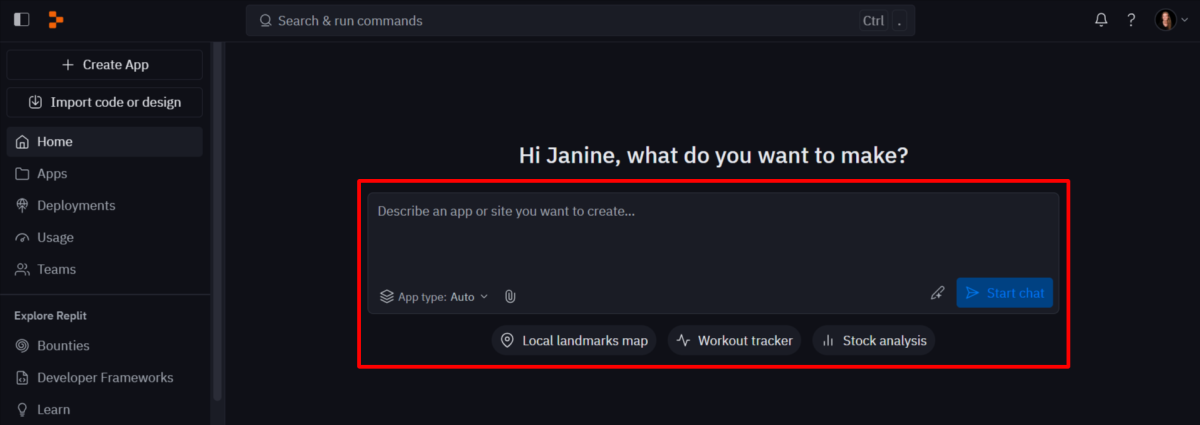
After creating an account, I was taken to my home page. This was where I could start describing the app I wanted to make in natural language.

I wasn’t sure what I wanted to create, so I was happy to see that Replit offered some suggestions below the empty field: a local landmarks map, a workout tracker, and stock analysis.
I selected the workout tracker, and this is the prompt that Replit automatically generated for me:
“Make an app that helps users stay motivated and track their workout progress. Create a clean, simple interface where users can log their exercises by searching or selecting from common workout types like cardio, strength training, and yoga. The app should display workout history in a calendar view and show progress charts for key metrics like weight lifted, running pace, or workout frequency. Design it to work smoothly on both phones and computers.”
Here are some tips for effective prompting:
- Be specific & detailed: Provide as much context as possible in your prompts. Instead of saying “create a website,” be specific and say “create a website with a homepage, an about page, and a contact form using React and Tailwind CSS”.
- Start simple & build gradually: Begin with basic functionality and add complexity gradually. Instead of writing a paragraph describing every detail of your app up front, describe the core of what you want.
- Use examples & context: Show the Agent similar apps or features you want to emulate.
- Break down complex tasks: Break complex projects into smaller, focused tasks. This approach helps the AI understand your requirements better and produce more accurate results.
Step 3: Make Tweaks to the Prompt
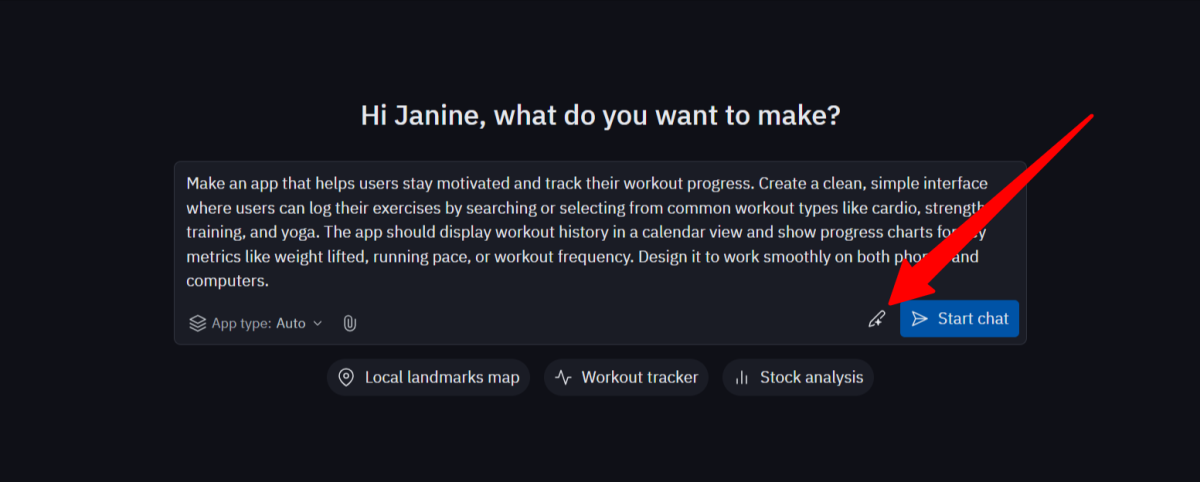
I could make manual tweaks to this prompt if I wanted. Otherwise, I could get AI to automatically improve the prompt by selecting the pen icon.
Step 4: Choose an App Type & Start the Chat

It’s also worth mentioning the app types you can choose from:
- Auto (the agent will choose for you)
- Modern web app (made with React and Node.js)
- Interactive data app (made with Streamlit and Python)
- 3D game (Three.js games and simulations)
- Web app (websites with Python backend)
If you have a specific project style in mind, choose the option that matches it best. Otherwise, just keep it on “Auto.”
Once I had my prompt filled out and app type selected, I hit “Start chat.”
Step 5: Approve the Plan & Generate the App

Immediately, the Agent presented an implementation plan for my review. It took a few minutes to complete, but it gave my app a name, logo, and description.
It also included the features it would implement as well as a preview, so I had a clear overview of what the final product would look like before development even began.
I could keep chatting with the Agent to refine the plan and adjust features, but I was happy with everything. I selected “Approve plan & start.”
Step 6: Preview the App & Make Tweaks
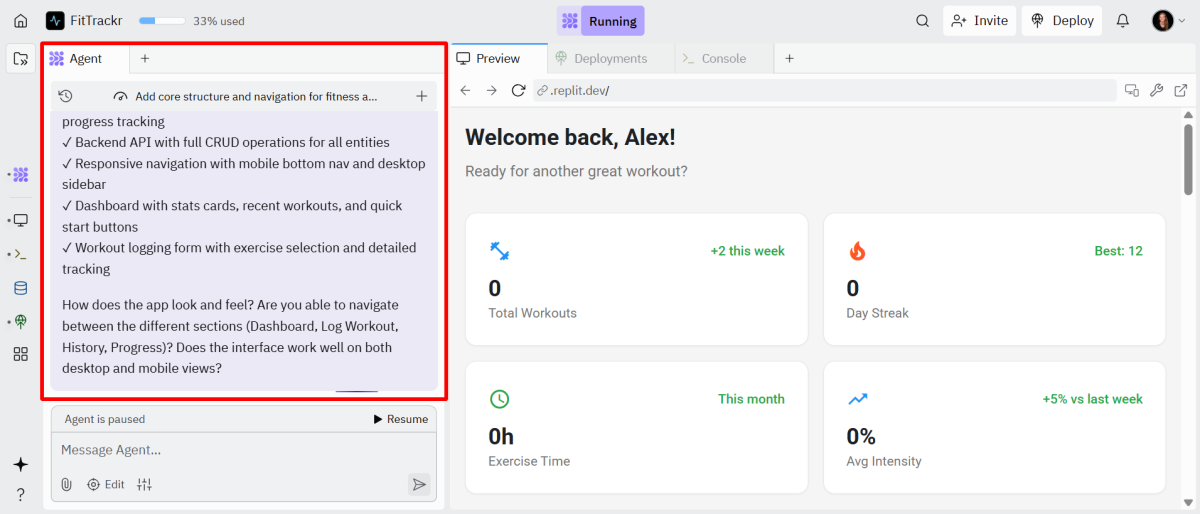
Replit AI immediately began working again and laid out its process step by step. Minutes later, my fitness tracking app was complete!
The right panel showed a preview of the app Replit had created for me. Previewing the app is a good way to get a feel for things, navigate between different sections, and see how it looks on desktop and mobile.

From here, I could continue messaging the Agent to make changes.

Otherwise, I could select the “Edit” button (the little target symbol) to select elements within the preview and make manual changes myself!

Once I was happy with everything, I could deploy my app directly from Replit AI by selecting “Deploy” on the top right.
I was given four deployment methods:
- Reserved VM (gives the same computing power based on how the app is used)
- Autoscale (scales resources up or down based on app usage. It’s best for most apps)
- Static pages (an affordable way to host websites without charging for visitor interactions. It’s best for simple HTML websites).
- Scheduled (runs your app at chosen times)
Choose the deployment option that best suits your needs. If you’re unsure, go with “Autoscale.”
That covers the basics on how easy it is to use Replit to generate and deploy any app idea you might have by simply describing it.
Top 3 Replit AI Alternatives
Here are the best Replit AI alternatives I’d recommend.
Windsurf
The first Replit alternative I’d recommend is Windsurf. Windsurf is an AI assistant for IDEs that helps you write smarter, faster code, even on complex projects.
Windsurf stands out with its ability to integrate into local IDEs. It offers seamless AI assistance with Cascade mode for autonomous code actions. It also has a credit-based pricing model, which might be more suitable for experienced developers who prefer local workflows.
Meanwhile, Replit stands out with its browser-based IDE that’s accessible from anywhere. It also comes with built-in real-time collaboration tools and instant deployment.
Choose Windsurf for AI help within your favorite IDE and more control over your setup when building apps, websites, etc. Otherwise, choose Replit for building apps on a cloud platform with easy collaboration, deployment, and support for many languages.
Cursor
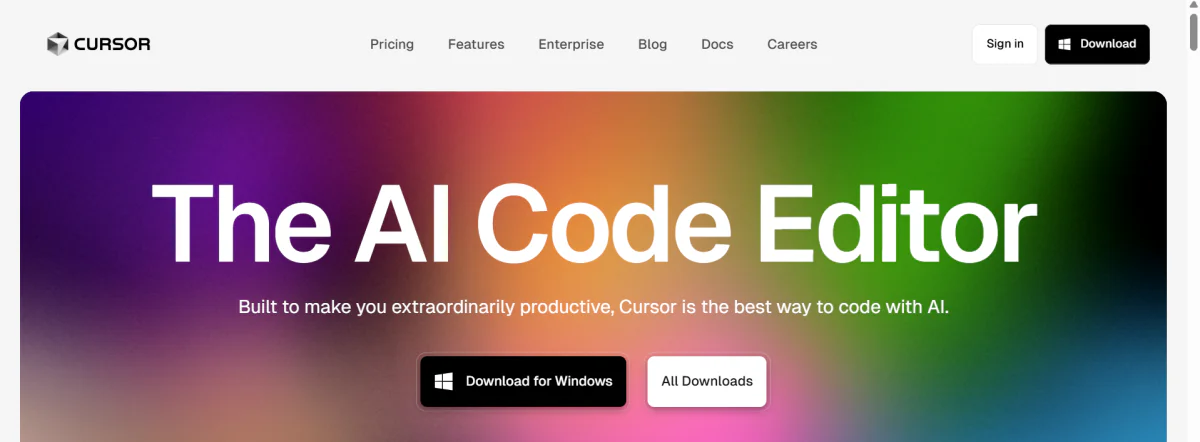
The next Replit alternative I’d recommend is Cursor. Cursor is an AI code editor to help you build software faster. It predicts your edits to make faster changes, and you can edit with prompts.
On the one hand, Replit is a browser-based IDE built for simplicity, collaboration, and rapid prototyping. There’s no setup required, and you can deploy your project in a single click. It’s best for beginners and small teams.
Meanwhile, Cursor is geared more toward professional developers who want to ramp up their coding speed with AI assistance. Cursor is better at handling large codebases with a stronger focus on code quality and error detection.
It also offers privacy modes for projects with higher security requirements. Replit simplifies workflows but offers less detailed control and fewer advanced debugging tools.
Choose Replit for a user-friendly platform to develop software with live collaboration and simple deployment. Otherwise, choose Cursor for a more powerful, customizable coding experience with advanced AI help and security.
Bolt
The final Replit alternative I’d recommend is Bolt. It’s an online platform where you can create stunning apps and websites simply by chatting with AI. Otherwise, you can import your project directly via Figma or GitHub.
Bolt is a simple IDE that’s great for big projects and professionals who want efficient workflows. It comes with an AI assistant that understands your code and is always there to help. Meanwhile, Replit supports over 50 languages, offers real-time collaboration, built-in deployment, and a user-friendly interface.
Choose Bolt for fast, developer-focused control. Otherwise, choose Replit for access to many languages, teamwork, and easy deployment.
Replit AI Review: The Right Tool For You?
Overall, my experience with Replit AI was smooth and effortless. I quickly turned my idea into a functioning app I could test and customize immediately without any coding.
For an all-in-one platform that handles everything from code to deployment with built-in collaboration tools, I highly recommend Replit AI. But for more advanced coding assistants or local control, one of these alternatives might be better:
- Windsurf is best for developers who want powerful AI assistance and more control.
- Cursor is best for professionals who need AI coding for large projects.
- Bolt is a simple chat-based tool for building apps quickly.
Thanks for reading my Replit AI review! I hope you found it helpful.
Replit AI offers a free trial of Replit Agent and 10 public development apps with temporary links. Try it for yourself and see how you like it!
Frequently Asked Questions
Is Replit AI safe?
Yes, Replit AI is safe. It hosts code in the cloud, encrypts the connection, and provides automatic version control to help protect your work.
What are the disadvantages of using Replit?
Some disadvantages of Replit include less control over the development environment compared to local setups. It may also struggle with advanced debugging or handling more complicated projects.
What is Replit AI used for?
Replit AI helps turn ideas into code faster with AI. It’s used for building, testing, and deploying apps directly in your browser.
Is Replit any good?
Replit is great for quickly building and deploying apps in your browser. It’s less suitable for advanced debugging or more complex workflows.
Is there anything better than Replit?
Replit is great for collaboration, but it’s not the most powerful option for all workflows. Tools like Cursor or Windsurf may be more suitable if you want more control, speed, and advanced AI coding features.
Is Replit AI free or paid?
Replit AI has both free and paid plans. The free tier offers limited AI usage (10 development apps with temporary links), while paid plans provide higher limits and more features.














