AI Tools 101
Lovable.dev Review: How I Built an App in Minutes with AI
Unite.AI is committed to rigorous editorial standards. We may receive compensation when you click on links to products we review. Please view our affiliate disclosure.

Did you know that over 90% of startups fail, and one of the biggest reasons is how long it takes to actually ship a product?
That’s exactly why Lovable.dev caught my eye. Rather than spending hours wrestling with code or patching together no-code tools, I typed out what I wanted. A few minutes later, I was presented with a working app!
In this Lovable.dev review, I’ll discuss the pros and cons, what it is, who it’s best for, and its key features. Then, I’ll show you how I used Lovable to build a web app to track and improve mood through color therapy.
I’ll finish the article by comparing Lovable with my top three alternatives (Replit, Windsurf, and Cursor). By the end, you’ll know if Lovable is right for you!
Verdict
Lovable makes it easy to build MVPs and prototypes quickly with modern tools like React, Vite, Supabase, and GitHub. It’s great for speed and simplicity, but less ideal for deep customization.
Pros and Cons
- Fast code generation for MVPs and prototypes
- Built-in Supabase for databases, auth, and live updates
- GitHub sync for full code ownership and version control
- Visual editor with team collaboration
- Modern stack with React and Vite
- Use AI to debug for cleaner code
- No deep coding needed
- Limited customization for complex workflows compared to hand-coding
- Debugging is harder since error messages aren’t always clear
- Credit-based pricing can feel unpredictable
- Backend logic may face sync issues
- AI may need repeated corrections
What is Lovable.dev?
Lovable.dev is an AI app builder that turns text prompts into full-stack web apps. It writes real code for the frontend, backend, and database that developers can edit and customize with GitHub integration. Ultimately, Lovable allows teams and startups to build and launch apps faster.
When trying Lovable for myself, all I did was describe what I wanted to create. For example, something like “I need a task management app with user authentication and a dark mode toggle.” Lovable’s natural language processing engine will convert that into actual, functional code.
Tech Stack & Backend Capabilities
Lovable’s technology stack includes React and Vite for frontend development. These are industry-standard tools that most developers should be familiar with.
The backend integration with Supabase is where things get really interesting. The Supabase integration lets you handle your front-end UI and back-end database from one chat interface.
Lovable vs. No-Code/Low-Code
But where does Lovable fit in the whole no-code/low-code landscape?
Traditional no-code platforms (such as Bubble or Webflow) require you to drag and drop components. As nice as that is, it can be pretty limiting if you have a specific vision. Low-code platforms offer more flexibility, but they still require some technical knowledge.
Lovable sits in this sweet spot where you’re essentially coding through conversation. It’s not really no-code because you end up with actual code files you can edit and deploy anywhere. It’s more like having a coding assistant that understands context and builds exactly what you describe.
The best part is that you own the generated code completely. There’s no vendor lock-in to keep your app running.
Who is Lovable.dev Best For?
Here are the types of people who get the most out of using Lovable.dev:
- Startups can use Lovable to quickly create MVPs, prototypes, or full SaaS apps without heavy coding.
- Freelance developers and agencies can use Lovable to speed up client projects but still work with editable code.
- Product designers can use Lovable to turn designs or ideas into working prototypes.
- Frontend developers can use Lovable to build internal tools, dashboards, and backend logic with less coding.
- Entrepreneurs can use Lovable to test ideas, launch products, and iterate with team collaboration.
- Anyone can use Lovable to turn ideas into apps with simple prompts and visual tools.
Lovable.dev Key Features
Here are Lovable’s key features to be aware of:
- Text-to-Web App: Build full web apps from text prompts, including the frontend, backend, and database.
- Supabase: Manage databases, authentication, storage, and live updates with built-in Supabase support.
- GitHub: Auto-sync with GitHub for version control, code export, and full ownership.
- AI Coding: Handles complex logic like CRUD, permissions, and API integrations (e.g., Stripe).
- Visual Editor: Design the UI with AI help or enter Edit mode to edit the preview directly.
- Deployment: Publish live apps in one click with services like Netlify.
- Developer-Friendly: Generates editable code (React and Vite) for full customization.
- Smart Agent: Chatbot helps plan, debug, and refine apps step by step.
How to Use Lovable.dev
Here’s how I used Lovable to build a web app to track and improve mood through color therapy:
- Create an Account
- Give Lovable a Prompt
- Optionally Add Assets
- Adjust the Visibility Settings
- Send the Prompt for Generation
- Adjust the Settings
- Make Manual Edits
- Chat with Lovable
- Make Edits with the Chatbot
Step 1: Create an Account

I started by going to lovable.dev and hitting “Get Started” on the top right.
Step 2: Give Lovable a Prompt
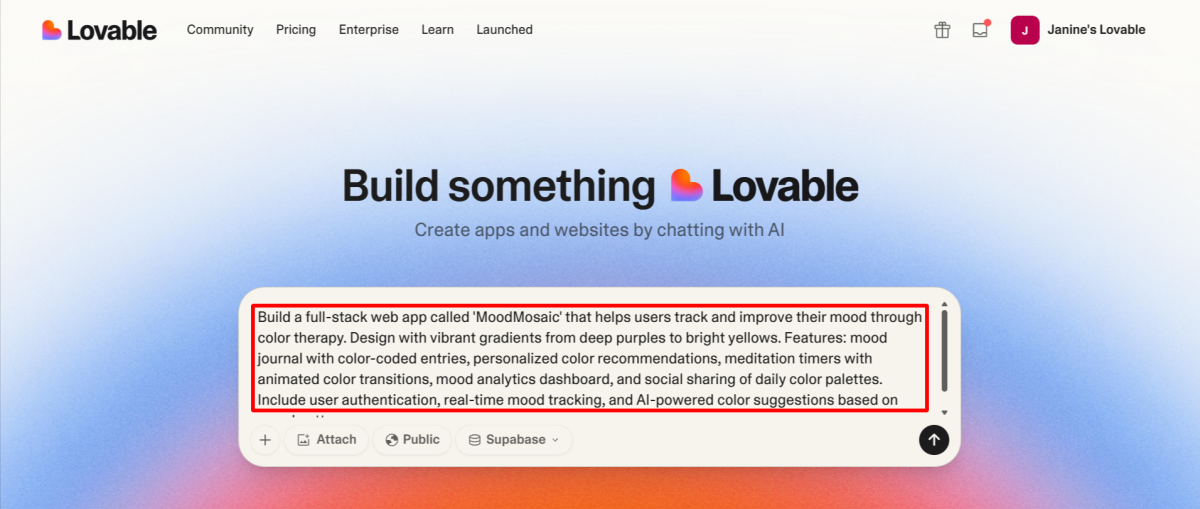
After creating an account, I told Lovable what I wanted it to create.
Here’s the prompt I gave it:
“Build a full-stack web app called ‘MoodMosaic’ that helps users track and improve their mood through color therapy. Design with vibrant gradients from deep purples to bright yellows. Features: mood journal with color-coded entries, personalized color recommendations, meditation timers with animated color transitions, mood analytics dashboard, and social sharing of daily color palettes. Include user authentication, real-time mood tracking, and AI-powered color suggestions based on mood patterns.”
The more descriptive you are, the more accurate the results!
Step 3: Optionally Add Assets
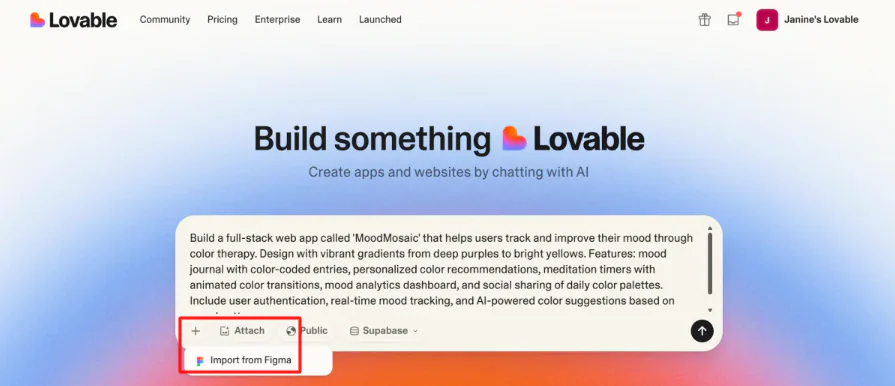
In addition to adding a text prompt, I could import a Figma file or attach an image. Lovable will use this as a visual guide for your app or project.
Step 4: Adjust the Visibility Settings

The other two options were adjusting the visibility settings:
- Public (anyone can view and remix)
- Workspace (only visible to your workspace. Available on Pro)
- Personal (only visible to yourself unless shared. Available on Business)
I could also add a Supabase project, which would allow me to manage my UI and database from one chat interface.
Step 5: Send the Prompt for Generation
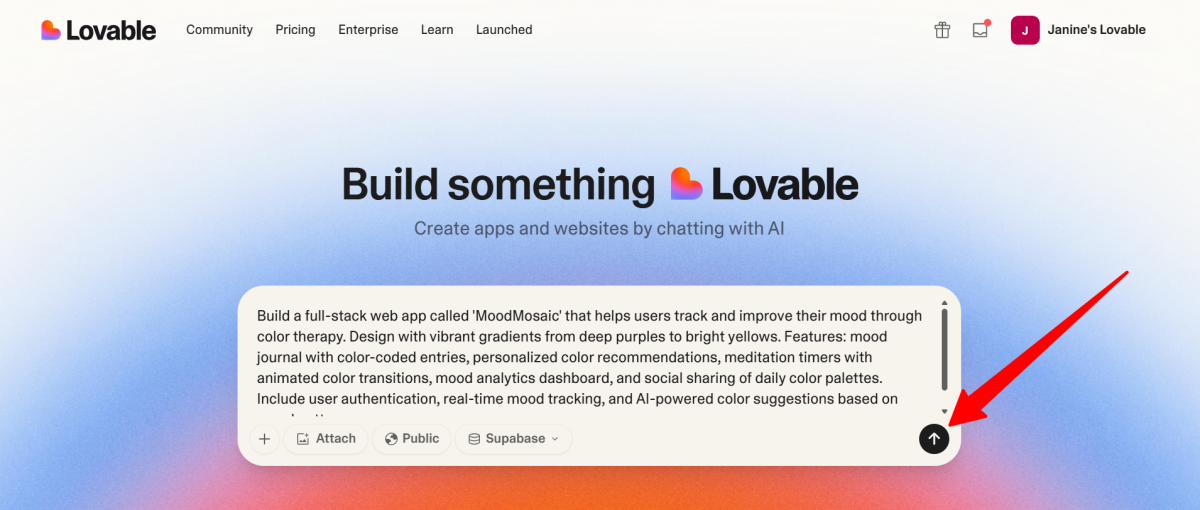
I kept everything on default, added the text prompt, and sent it to Lovable.
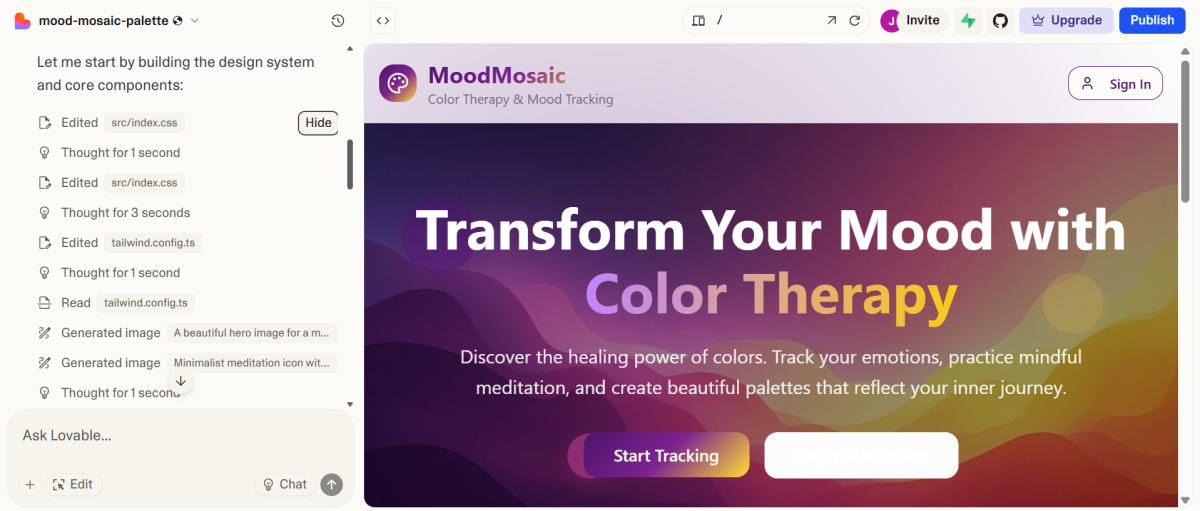
Immediately, Lovable got to work creating my app. A few minutes later, my app was ready!
In the chatbot on the left, Lovable explained its entire process. On the right, Lovable displayed a preview of its creation.
I appreciated the simple setup, making app and website creation quick and easy for anyone.
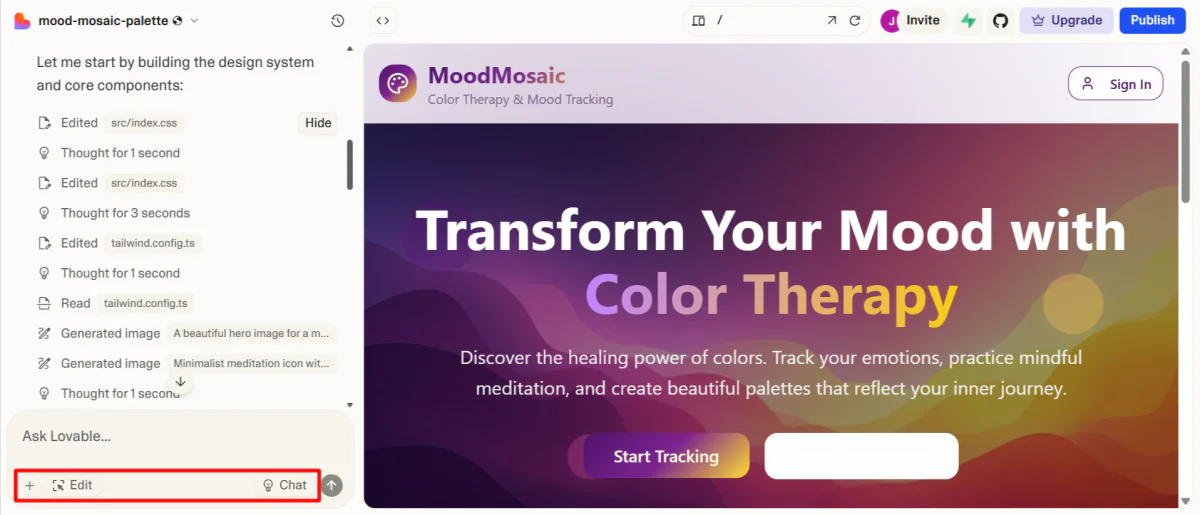
At the bottom of the chatbot were some Project Settings, Edit Mode, and Chat Mode.
Step 6: Adjust the Settings

Within the project settings, I could connect GitHub, view my history, access the knowledge base, view the project settings, connect to Supabase, and attach images.
Step 7: Make Manual Edits
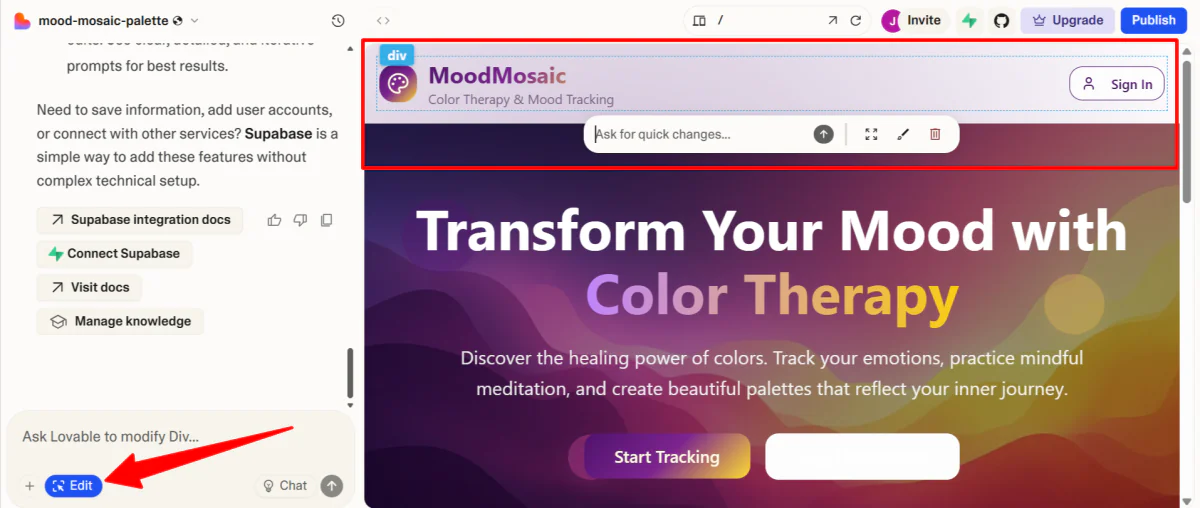
The editor allowed me to select any element within the preview to request changes, adjust the spacing, modify the styles, or delete the entire element.
Step 8: Chat with Lovable
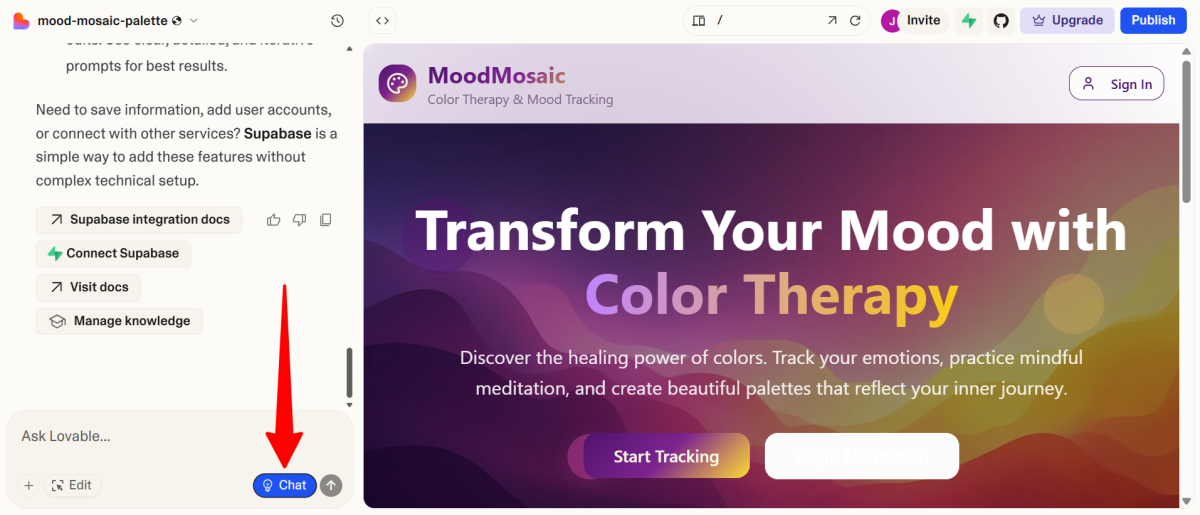
Selecting “Chat” allowed me to interact with the chatbot without making any edits to the project.
Step 9: Make Edits with the Chatbot
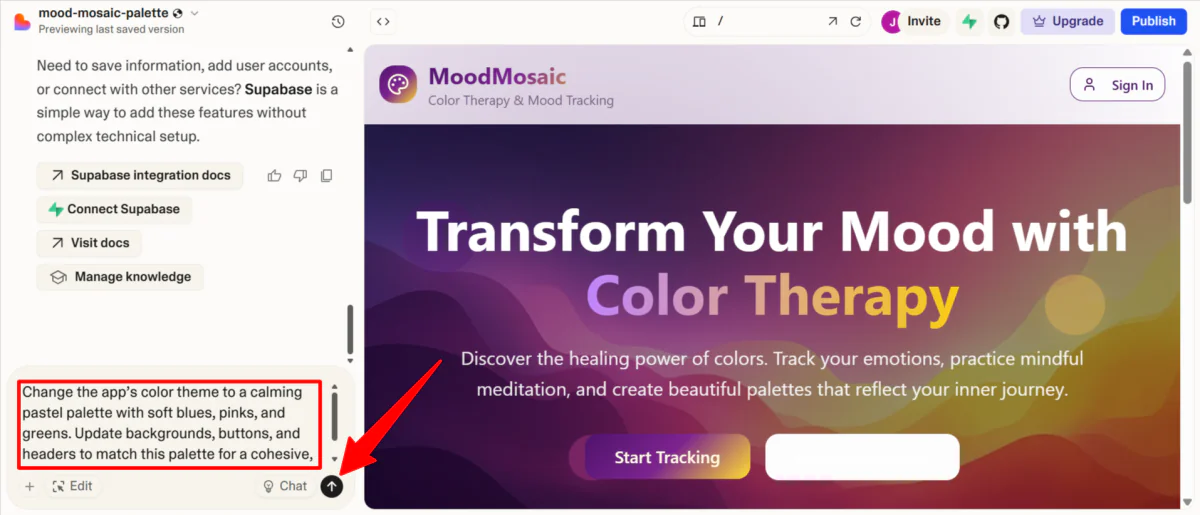
I wanted to try asking Lovable to make edits, so I gave it the following prompt in the chatbot:
“Change the app’s color theme to a calming pastel palette with soft blues, pinks, and greens. Update backgrounds, buttons, and headers to match this palette for a cohesive, relaxing look.”
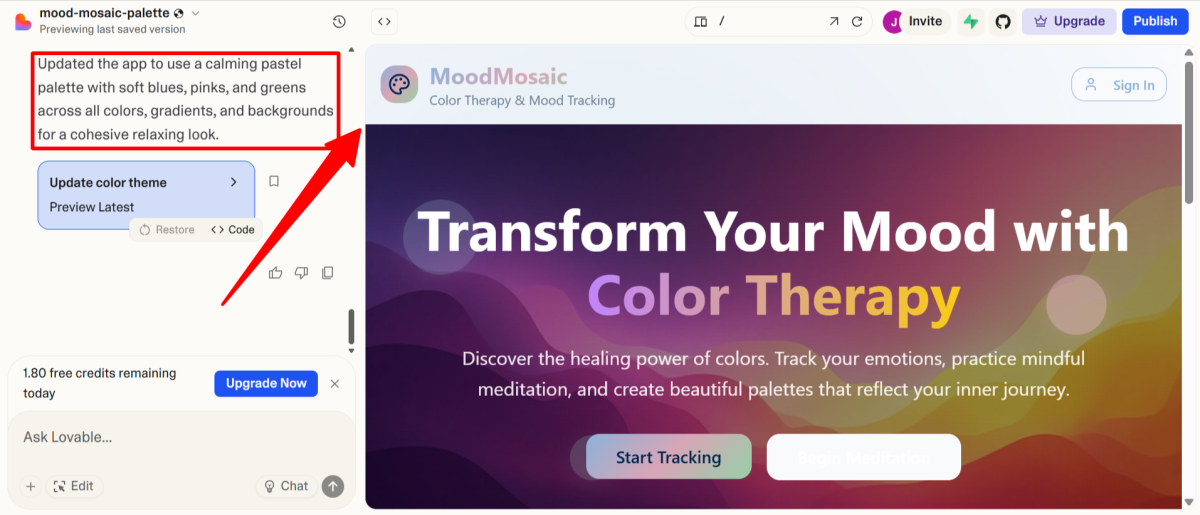
A few seconds later, Lovable applied my request to the live preview!
It wasn’t perfect, but it was a good starting point. I could make manual changes by going into “Edit” mode.

Once I was happy with everything, I hit “Publish” on the top right to preview and publish my creation.
Overall, Lovable made building my app feel fast and stress-free. While it wasn’t perfect, it was easy to switch between chatting, editing, and previewing without feeling overwhelmed.
Top 3 Lovable.dev Alternatives
Here are the best Lovable.dev alternatives I’d recommend.
Replit
The first Lovable alternative I’d recommend is Replit. Replit is an AI coding platform with a built-in IDE, deployment tools, and an AI assistant called Ghostwriter. It gives developers full code access in a familiar editor, making it easy to build and improve apps.
Replit supports 50+ programming languages and built-in hosting through Replit Deployments. This is much better for developers who want more control and are comfortable writing or iterating code manually.
Meanwhile, Lovable focuses on fast visual prototyping with natural language prompts. It creates polished React and Vite frontends that are perfect for founders or teams building quick MVPs.
Choose Lovable to build apps quickly with minimal coding. Otherwise, choose Replit for coding with AI in multiple languages and easy cloud deployment.
Read my Replit review or visit Replit!
Windsurf
The next Lovable alternative I’d recommend is Windsurf. Windsurf is an AI tool that gives developers full control and ownership of their code with local code generation.
Windsurf is a local IDE-style AI tool that generates editable full-stack code. It helps with step-by-step code generation and refinement inside the editor.
Meanwhile, Lovable is a no-code tool to build full-stack apps with little technical skill. It allows easy deployment and generates frontend and backend code.
Choose Lovable to quickly generate apps with AI. Otherwise, choose Windsurf for full code ownership, flexible workflows, and local development.
Read my Windsurf review or visit Windsurf!
Cursor
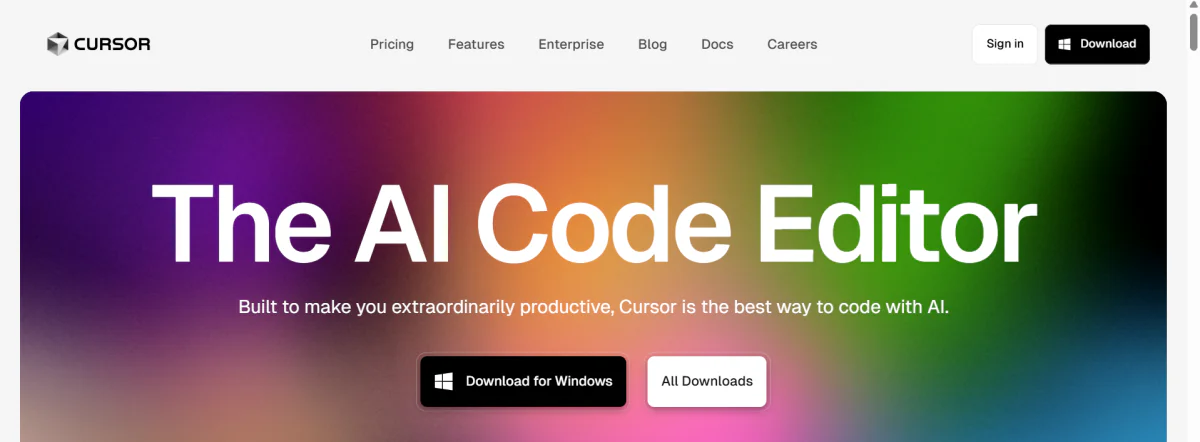
The final Lovable alternative I’d recommend is Cursor. It’s an AI IDE that helps developers write code faster with context-aware suggestions.
Cursor lets you edit multiple files and use AI to understand your entire project. It’s for professional developers who want fast AI help with coding and debugging projects.
Meanwhile, Lovable offers a guided way to quickly build apps. However, you’ll have less control over the code. This makes Lovable great for startups and fast prototyping with text prompts.
Choose Lovable to quickly build and launch full-stack apps with little coding. Otherwise, choose Cursor for advanced AI coding and editing in a full-featured IDE.
Read my Cursor review or visit Cursor!
Lovable.dev Review: The Right Tool For You?
Using Lovable felt like having an assistant who took my ideas and instantly brought them to life. I loved how simple it was to describe what I wanted, see it generated in real time, and then tweak it with either chat or manual edits.
It’s not perfect for deep customization, but for me, it struck the right balance between speed and flexibility. If you want to go from an idea to a working app without feeling overwhelmed, Lovable is absolutely worth trying.
However, if you want more control and customization, here are the best Lovable alternatives I’d recommend:
- Replit is best for developers who want full control, multi-language support, and a powerful online IDE with AI assistance.
- Windsurf is best for those who prefer local development, full code ownership, and flexible workflows.
- Cursor is best for professional developers who need an IDE with strong context awareness and debugging help.
Thanks for reading my Lovable.dev review! I hope you found it helpful.
Lovable offers a free plan with five daily credits and unlimited collaborators. Try it for yourself and see how you like it!
Frequently Asked Questions
Is Lovable better than Bolt?
Lovable is better for beginners who want a chat platform to quickly build MVPs and simple apps with AI. Meanwhile, Bolt is more powerful and flexible for experienced developers.
What can Lovable Dev do?
Lovable Dev is an AI platform that quickly creates full-stack web applications using text prompts. It generates frontend and backend code with minimal coding.
Who is the CEO of Lovable Dev?
The CEO of Lovable.dev is Anton Osika. He co-founded the company in November 2023 and has led it to become one of Europe’s fastest-growing startups.
What is the alternative to Lovable Dev?
The most common alternative to Lovable Dev is Replit. It offers a cloud-based IDE with AI coding assistance, multi-language support, and built-in deployment tools.
Is Lovable subscription worth it?
Yes, a Lovable subscription is worth it if you want to spin up full-stack apps fast with the help of AI and minimal coding effort.
Does Lovable really work?
Yes, Lovable really works for quickly building apps and prototypes with minimal coding.
Is Lovable the best app builder?
Lovable is praised for turning ideas into ready-to-use web apps quickly. It’s great for building MVPs or prototypes.
Is Lovable AI any good?
Lovable AI is known for quickly building full-stack apps with little coding. It allows anyone to turn ideas into apps.














