Writing Generators
Copy AI Review: The Best AI Writing Tool? (February 2026)
Unite.AI is committed to rigorous editorial standards. We may receive compensation when you click on links to products we review. Please view our affiliate disclosure.

If you’re looking for an in-depth Copy AI review that tests each of its main features, you’ve come to the right place.
Some Copy AI reviews are outdated and don’t provide a hands-on test of each feature. I’ve tested many different AI tools extensively, including AI writing tools, so you can trust that this review will give you an honest and comprehensive assessment of Copy.ai.
Copy.ai is an AI-powered writing tool that aims to revolutionize how writers, marketers, and business owners create content. With its advanced algorithms and natural language processing capabilities, Copy.ai promises to generate high-quality written material in a fraction of the time it would take using traditional methods, helping you overcome writer’s block once and for all.
Copy AI doesn’t just write short-form content like social media posts or product descriptions; it also writes long-form articles and blog posts 10x faster using its powerful content generator.
In this review, we will dive deep into what exactly Copy.ai is and how it works. I’ll give you a quick overview of the dashboard so you know where everything is and can familiarize yourself with the interface as quickly as possible.
Next, we will explore its features, and I will test each feature myself. Based on my experience and observations, I’ll give honest thoughts on what I liked and didn’t like, with a list of pros and cons.
Finally, we will cover Copy AI’s straightforward and affordable pricing structure, plus Copy AI’s ideal users and use cases. By the end of this blog, you will clearly understand whether Copy.ai is the right AI writing tool for you.
What is Copy.ai?

Copy AI is an AI writing tool that streamlines content generation and copywriting developed by Paul Yacoubian and Chris Lu in 2020. Since its launch, it has revolutionized content creation, quickly gaining popularity among content writers, marketers, and famous companies like Microsoft, eBay, Nestle, and more! Over 380,000 individuals have utilized Copy AI to generate marketing copy for their businesses.
But how does it work?
Copy AI uses advanced artificial intelligence algorithms (GPT 3.5 and 4 language models) to generate high-quality content. The AI system improves its performance over time through continuous training on vast amounts of data.
The AI-powered tool produces relevant and engaging copy by analyzing input data (the prompts you give), eliminating writer’s block. It can understand different tones, adapting its writing style to match your brand and tone of voice.
This AI-powered tool is a game-changer for small business owners and marketers seeking professional-quality writing!
Copy AI Walkthrough
Now that we understand what Copy AI is and how it works, here is a quick walkthrough to help you get started:
To begin, visit Copy.ai and sign up for a free account. You can choose from various subscription plans depending on your needs. Click the “Get Started Free” button on the top right to start your unlimited free plan, which grants you 2,000 words and unlimited projects forever with no credit card required.

Once logged in, you’ll be greeted with a clean and intuitive dashboard.
Here is my Copy AI dashboard. I’ve broken it down into different sections to get a feel for how the dashboard is laid out and its capabilities, which you will find very helpful.
The Copy AI dashboard can be broken down into four sections:

- Navigation Bar: Quickly and easily access all of Copy AI’s features.
- Prompt Bar: Provide prompts and watch as it generates high-quality copy in real-time. If unsure where to start, use Copy AI’s provided prompts for better results or create your own. You can also choose whether or not you want the tone of voice to reflect your brand.
- New Project Button: Clicking the “New Project” button will allow you to start a fresh copywriting project from scratch.
- Editor Window: A collapsable window where the content you generate lives. This is where you edit and format your content.
Copy AI Features
Copy AI offers a range of features for easy and efficient content creation:
- Chat by Copy.ai
- Content Editor
- Info Base
- Brand Voice
- Tone of Voice
- Tools & Templates
- Workflows
I will explain each of these features and test them out myself so you can fully understand each feature.
1. Chat by Copy.ai

Chat by Copy AI is an AI-powered tool that utilizes advanced natural language processing (NLP) algorithms to generate content.
With Chat, you can select a prompt from Copy AI (“Browse Prompts”) or use your own. You can also set a Brand Voice so the tone of voice aligns with your brand.

In this example, I asked Chat by Copy AI a question, and it spat out a response in real time along with the sources. I can now copy or add this content to the Copy AI Editor.
This AI-powered chatbot responds quickly and provides helpful suggestions to overcome writer’s block and enhance creativity.
2. Content Editor

The Content Editor in Copy AI allows you to edit and add formatting to your writing effortlessly. It’s a collapsible window within the chat feature and is reminiscent of Google Docs, which is familiar to many making the editor extremely user-friendly.
I’ve placed the content I just generated in Copy AI’s Content Editor, where I’ve added some headings to the content:

You can format your content however you’d like!
3. Infobase
With Copy AI’s Infobase, you can save and reuse information by telling Copy AI what something is and assigning it a hashtag. You can use these hashtags whenever needed in the Editor, saving you time explaining Editoromething is to Copy AI.
Here is the piece of information I’ve added to the Infobase:

Once saved, it will appear in the Infobase:

Heading back to the Chat, I can get Copy AI to write about this subject using a “#” followed by the name I gave it:

This saves an enormous amount of time, preventing you from constantly explaining subjects to Copy AI.
4. Brand Voice
With Copy AI’s Brand Voice feature, paste content that mirrors your brand’s unique voice and use it as the tone of voice when generating content. This ensures all copy aligns with your brand identity.
I added a “bold” tone of voice as a brand voice:

Once analyzed, I can name it, and it will be saved under my Brand voices. I called this one “Bold,” but it’s best to name give it the actual brand name:

Heading back to Chat, I now have the option to select my brand tone of voice to use when generating content:

This allows me to maintain consistency in my brand messaging and ensure the generated copy reflects my brand’s unique identity.
5. Tone of Voice

Copy AI doesn’t stop at brand voices. You can also choose from 9 tones when using the tools and templates!
Here are the different tones you can choose from with Copy AI:
- Friendly
- Luxury
- Relaxes
- Professional
- Bold
- Adventurous
- Witty
- Persuasive
- Empathetic
I wanted to test Copy AI’s Witty tone of voice, so I used the “Blog Title” tool and described what I wanted Copy AI to generate. I made sure to select the “Witty” tone of voice:

Within a few seconds, Copy AI generated 12 blog post headings. Some of them were pretty basic, while others were witty.
Here’s one that stood out to me:

6. Tools & Templates

Copy AI offers a collection of over 90 content templates and tools. It can produce sales copy, digital ad copy, e-commerce product descriptions, and more. It can also be a versatile copywriting tool for generating long-form content, blog posts, and more!
If none of the templates fit the type of content you want to write, you can always use the “Freestyle Tool,” which allows you to AI-generate anything you want to be written.
7. Workflows

Copy AI’s workflows feature simplifies and streamlines content creation. It automates repetitive tasks, ensuring consistency across multiple pieces.
For example, you can create a workflow that automatically generates a series of social media posts based on a single blog article. Start by describing the workflow you’d like to make, and Copy AI will take care of the rest.

After a few seconds, Copy AI will create a workflow you can customize and use to streamline your content creation process!
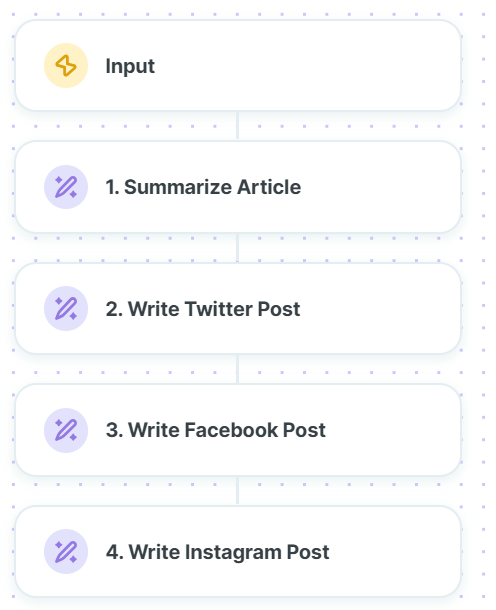
Pros and Cons
- A list of prompts for higher quality content creation which is especially useful for those new to using AI writing tools.
- Customizable brand voice and tone features ensure consistent messaging across all content.
- 90+ tools and templates to streamline the content creation process and save time.
- The Workflow feature enhances productivity.
- Lists the sources when generating content.
- With Infobase, you can save and access key information repeatedly.
- You cannot use your brand voice with the tools and templates (only Chat).
- With the Chat feature, you cannot select a tone of voice (only brand voice).
- The content quality is not the best and may have typos, requiring more editing.
- No integrations like a plagiarism checker, grammar checker, or tool for SEO optimization.
Copy AI Pricing

Copy AI’s pricing structure is incredibly simple. What I love most is their Free plan, offering 2,000 words forever. Copy AI doesn’t require a credit card, so you don’t have to worry about getting charged like most other AI writing tools, which only offer a 7-day free trial until they charge you.
Here’s a breakdown of all of Copy AI’s pricing plans.
Free

Best for Individuals curious about Copy AI.
- 2,000 words
- No credit card required
- 1 user seat
- Unlimited projects
- Chat by Copy.ai
- Prompt improve
- Infobase
- 28 languages
Pro

Best for Collaborative teams.
- $49/month or $36/month billed annually (save 25%)
- Unlimited words
- 7-day free trial
- 5 user seats
- Unlimited projects
- Chat by Copy.ai
- Unlimited brand voices
- Pre-built prompt templates
- Prompt improve
- Infobase
- 95+ languages
- API Access
Enterprise

Best for organizations.
- Price is custom
- Unlimited words, seats, projects, and brand voices
- Chat by Copy.ai
- Prompt improve
- SSO & infosec review
- Private company Infobase
- Account Manager
- AI training and workflow enablement
- 95+ languages
- API Access
Compare these plans to help you find the one that suits your writing needs best. It’s also worth evaluating the cost-effectiveness of Copy AI compared to other AI writing tools.
Copy AI Ideal Users
There are a wide range of people that can use Copy AI to their advantage, including:
- Email Marketers
- Web Copywriters
- Freelance Writers, Content Marketers & Bloggers
- Social Media Marketers
- Students
- Digital Advertisers
Copy AI Use Cases
Here are some common use cases for each type of user.
1. Email Marketers
- Take advantage of the ready-to-use templates that assist in crafting engaging email content, including subject lines and body text.
- Use Workflows to repeatedly create an email marketing campaign workflow and save enormous amounts of time.
- Experiment with different tones and styles to maximize the effectiveness of your campaigns.
2. Web Copywriters
- Create a Brand Voice to ensure consistency across all your web copy, maintaining a solid and cohesive brand image.
- Generate attention-grabbing headlines and persuasive sales copy to captivate your website visitors.
- Create compelling meta descriptions that captivate visitors and help drive traffic.
3. Freelance Writers, Content Marketers & Bloggers
- Meet tight deadlines, increase your output, and overcome writer’s block by utilizing Copy AI’s unlimited words feature on the Pro plan.
- Use Copy AI to generate ideas for blog posts and articles.
- AI-generate a blog outline and write the entire first draft of articles using the Blog Post Wizard in five minutes.
- Create Brand Voices to match the tone of voice of each of your clients.
- Tap into Copy AI’s knowledge base of 95+ languages to help you cater to a global audience or translate content effortlessly.
4. Social Media Marketers
- Create engaging social media captions that resonate with your audience, increasing click-through rates and engagement.
- Use Workflows to create the perfect Social Media Marketing plan that you can use as many times as you want.
- Use different tones of voice to attract different target audiences and appeal to their preferences.
- Create Brand Voices to keep your client’s tone of voice consistent.
5. Students
- Save time by quickly generating outlines and summaries for your assignments and papers.
- Improve your writing skills and explore new writing styles by experimenting with different tones.
- Copy AI’s Chat feature lists its sources so you can easily cite them and create bibliographies to ensure your work is appropriately referenced.
- Save time on research by utilizing Copy AI’s ability to provide relevant information from reliable sources.
6. Digital Advertisers
- Create a digital advertising marketing plan with Workflows.
- Maximize your ad campaign’s impact using templates tailored explicitly for Facebook Ads.
- Craft attention-grabbing headlines for Google and Facebook that converts effortlessly.
- Utilize the Ad Copy Variants tool to generate multiple ad copy variations in seconds, saving you time and effort.
- Experiment with different tones and messaging styles to resonate with your target audience and drive click-through rates.
Copy AI Alternatives
Regarding content creation, Copy AI is not the only AI writing tool available. There are several alternatives worth exploring.
Here are the best Copy AI alternatives we’ve come across:
- Jasper AI: One of the best AI copywriting tools, boasting 80% time saved on first drafts and a 3.5x return on investment.
- Scalenut: The Cruise Mode AI writer can produce articles of 1500+ words in just 5 minutes.
- Writesonic: Wordtune is a cutting-edge AI writing software that generates SEO-friendly and original content for blogs, advertisements, emails, and websites at lightning speed. Unlike other tools, Wordtune understands the proper context and meaning of words it’s given, allowing users to create error-free and impactful content with its advanced neural-net-based NLP capabilities.
- Sudowrite: Sudowrite is a unique tool that enhances creative writing, such as short stories, novels, and screenplays.
- Content at Scale: Generate high-quality AI content immediately and experience the most natural-sounding, human-like content available. This exclusive AI technology can surpass even the most advanced and reliable AI detection systems.
- Neuraltext: Streamline your content operations with this comprehensive content marketing platform, designed to optimize efficiency and reduce costs. Neuraltext excels in generating ideas, implementing them, and creating SEO-optimized content and keyword research.
- Copyshark: Utilizing artificial intelligence, the software can generate various content, including ad copy, product descriptions, sales copy, blog paragraphs, and video scripts in 1 click.
Check out the best AI writing tools and apps to learn more about these Copy AI alternatives.
Final Thoughts: Copy AI Review
Overall, Copy.ai is a solid choice among AI writing tools. Small business owners on a tight budget and those needing multiple languages will find it particularly appealing.
Copy AI’s range of features assists all types of content creators. From its intuitive Editor to the handy Infobase and Editor Tools & Templates, Copy.ai provides a comprehensive solution for generating content in minutes.
With its ability to mimic different brand voices and tones, this tool is perfect for email marketers, web copywriters, and freelance content writers who want to infuse their content with some personality and a human touch. You can use Copy.ai to write blog content, digital ads, sales copy, website copy, e-commerce copy, social media content, and more.
While there are some drawbacks, such as a lack of content quality and integrations, the overall performance and value make Copy.ai a top choice in the AI writing tool market.
Hopefully, you found this Copy AI review to help you decide whether or not Copy AI is right for you. Whether you’re a seasoned writer or just starting, Copy.ai can enhance your productivity and creativity.
Ultimately, there is no reason to miss out on testing this yourself and seeing if it improves the efficiency of your writing process, especially with the Copy AI’s completely free plan.
Frequently Asked Questions
Is Copy.ai real or fake?
Copy.ai is a legitimate AI writing tool that harnesses advanced machine learning algorithms (the latest GPT-3.5 and GPT-4 language models) to generate high-quality content. It is trusted by large businesses like Microsoft, eBay, Nestle and individuals worldwide, offering features like entire blog post generation, blog title generation, product descriptions, and social media posts.
Is Copy.ai free to use?
Copy.ai offers both a free and paid version. On the Free plan, you can generate up to 2,000 words, create unlimited projects, and use the Chat feature without needing a credit card. The Pro plan is $49/month or $36/month billed annually and provides unlimited words and brand voices, 95+ languages, and more.
Is Copy.ai legal?
Copy.ai is a legitimate AI writing tool that adheres to ethical guidelines and content creation laws. However, fact-checking and editing the generated content is essential to ensure the information you may be publishing is factual. Feel free to read the official Copy AI Terms of Service.
Is Copy.ai better than ChatGPT?
Copy.ai is better than ChatGPT because it comes with more features. However, ChatGPT may produce higher-quality content.
Click Here to Visit Copy.ai or read our Copy.ai Vs. Jasper Review













