Thought Leaders
From Scattered ChatGPT Chats to a Living AI Operating System: How To Build an AI-First Company
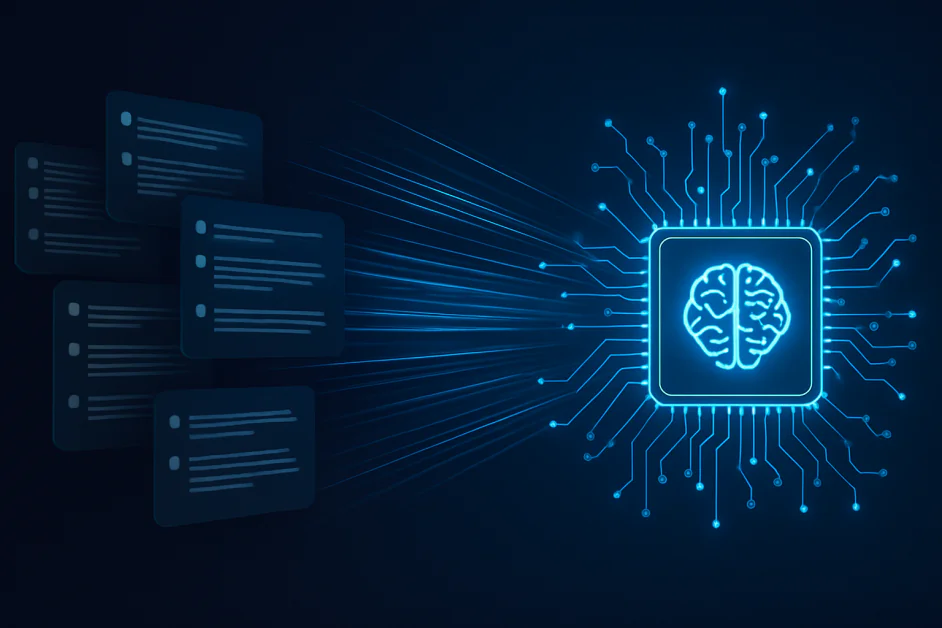
Most companies are already redirecting software budgets into AI experiments, with ChatGPT already in daily use for many teams. But how do you turn those isolated experiments into a system that truly drives the business? The problem isn't adoption; it's a lack of coordination. Knowledge is trapped in individual browser tabs and dozens of disconnected conversations, forcing teams to constantly recreate work from scratch.
ChatGPT Chaos
I know this problem firsthand. In 2023, like many founders, I found myself in the middle of what I now call ChatGPT chaos. Every team member in our 40-person company was using AI in silos, turning us into a fragmented system where our company’s collective intelligence was scattered rather than centralized. We were duplicating our efforts.
How does it usually happen? When AI adoption starts, it feels like progress. Everyone finds a few personal use cases, efficiency goes up a little, and leadership sees “AI usage” in the company. The problem is that these wins stay fragmented instead of uniting into a centralized hub. If the marketing director’s best prompt is stuck in her ChatGPT history, the head of sales can’t build on it. This forces teams to reinvent the wheel daily.
If this sounds familiar to you, it’s because it’s the reality inside 99% of companies today. Everyone has their own AI experiments going on, but few companies can boast cross-department leverage and shared context. At this point they can’t be named AI-first, they are AI-scattered.
The Turning Point: Treating AI as Infrastructure
At Elly Analytics, this was the point where I asked myself: what if the entire company shared AI context, prompts, scripts, and workflows were instantly available to everyone? This question helped me understand we were ready to stop dabbling in AI and to start leading with it.
We saw that Cursor, though built for developers, had exactly the capabilities we needed to drive this transformation. It provided us with AI agents that work not just with chat, but with context from our files, our projects, our codebase, our company strategy. Instead of asking ChatGPT to “analyze a competitor,” I now ask: “Use our latest competitive research file and generate a visual summary in our strategy format.” It knows where the file is, what the format looks like, and how we speak about competition.
We built our new AI stack around three layers:
- Cursor — a super-agent environment originally built for developers (their tools are always a year ahead of mainstream ones), but equally powerful for marketing, operations, HR, and strategy teams. This moves beyond summarizing documents to actually automating tasks — from processing call transcripts to creating Python scripts for data analysis.
- A shared company brain — a central, evolving knowledge base that every AI agent can read from and update. With it, AI becomes a collaborator with a complete understanding of your company's strategy, processes, and goals. It eliminates the need for endless copying and pasting between browser tabs and ensures your AI agents have the full context of your business.
- Plug-and-play workflows — reusable, department-specific AI processes for everything from onboarding to campaign planning.
The AI-First Workspace Template
For anyone ready to follow our journey, we’ve made our AI-First Workspace Template open-source. It contains department-specific repositories with contexts for Strategy, Product, Marketing, Operations, Finance, and more, pre-built configurations, automation scripts, and real examples of workflows we use daily. You can clone it, adapt it, and have your own AI-first company infrastructure up and running in a few weeks.
You don’t have to be a tech giant to adopt it. If you’re worried your team isn’t technical enough for GitHub, think of it as Google Drive with version history built in it. You’ll never touch the command line, the AI handles that for you.
If you decide to introduce this in your own company, here’s the path I recommend:
Step 1: Start using it yourself for your own personal use cases. We even have a dedicated repository with examples and instructions for this stage — because it’s hard to sell the idea to your team until you’ve experienced the benefits firsthand.
Step 2: Encourage the company’s key people to start using Cursor for their own tasks. Once they experience the value, they’ll quickly reach the limitation that sparks the next step: wanting shared files and shared context.
Step 3: Choose one team (often the leadership team, marketing, or another function) to run the first shared experiment. Set up a shared repository, use it to solve a real synchronization challenge for that team, and turn the outcome into a visible success story for the rest of the company.
Step 4: Roll out to other parts of the organization the same way — start with a team lead or early adopter, focus first on their personal workflows, then expand into shared workflows. Every week, ask for (and share across teams) interesting use cases so momentum and adoption build over time. In our experience, teams naturally migrate to the AI-first environment once they test it.
The ROI of Going AI-First
By our estimates, adopting this model has freed up over 10,000 work-hours a year in our 40-person team. And it’s not just about saving time, it’s about making the whole team smarter, faster, and more coordinated than ever before. Here’s what it means day-to-day.
The Short-Term Wins (0–6 Months)
The most immediate benefit is AI context continuity across all your work. No more losing conversation history every time you close a tab, no more starting from scratch with each session and copying and pasting between scattered ChatGPT browser tabs. Your AI understands your business as a whole from day one.
The second short-term win is a 30–50% reduction in routine administrative work. Manual analysis, repetitive report generation, and endless documentation tasks vanish into the background as AI takes over the heavy lifting.
And then there’s the organizational AI intelligence compound effect. Once workflows, prompts, and scripts are shared across the company, every department gains transparency into the rest of the organization. The collective intelligence grows with every task completed — and that growth benefits everyone.
The Long-Term Transformation (6+ Months)
Over the longer term, the impact deepens. Your company stops being a loose collection of departments and starts behaving like an AI-powered organism. Strategic alignment improves because AI enables genuine cross-functional insights. When a new hire joins, they inherit not just documents, but the entire accumulated organizational intelligence, ready to be applied from day one. Decision-making improves and accelerates because every choice is made with a richer, more comprehensive context available here and now.
Another lasting transformation is that even non-technical teams gain access to enterprise-grade, professional workflows. Through GitHub’s infrastructure, they get version control, audit trails, and professional-grade collaboration tools without having to become developers. Access controls ensure the right people see the right information, and the architecture scales seamlessly as your organization grows.
And finally, perhaps the most profound change: you go beyond chatbots and knowledge bases to have AI that actually executes code. This is where the magic happens: the AI doesn’t just summarize or advise — it processes files, runs analyses, and automates workflows.
I believe most companies will follow this path within the next two years. Adopting this system now doesn’t just improve today’s workflows — it positions your company to lead the market once AI-first becomes the default.
The Benefits of Developer Tools — and One Powerful Side Effect
A common objection I hear is: “Soon, all of this will be built into ChatGPT, Google Docs, and Notion.” My answer is: Great — when that happens, it will be amazing. It’s a good thing that all major tools are moving toward deeper AI collaboration, and it will make AI-driven teamwork easier for everyone.
But by the time those features arrive, there will already appear new tools, and those tools almost always come to the developer ecosystem first. That’s why it makes sense to experiment with developer-grade tools now if you want to stay on the cutting edge. And it’s not nearly as difficult as it might seem, I even put together a 15-minute setup guide to get you started.
It’s also worth asking not just “What will change in the near future?” but “What will remain constant?” No matter what new AI tools emerge, one thing will always remain invaluable — it’s a well-structured context about your organization, its products, processes, priorities, people, and tools. Every new AI tool, no matter how advanced, still needs to “get to know” your organization before it can be useful. That’s where using Cursor as your primary AI interface, with data shared via GitHub repositories, has a powerful side effect: it automatically captures and structures your organizational context as a byproduct of your team’s daily work.












