Best Of
10 Best Data Recovery Tools for Android (February 2026)
Unite.AI is committed to rigorous editorial standards. We may receive compensation when you click on links to products we review. Please view our affiliate disclosure.

In today’s fast-paced digital era, losing crucial data from your Android device can be a nightmare. Whether it’s your memorable photos, essential contacts, or vital work documents, you’d want a reliable recovery tool to get your data back. Thankfully, numerous efficient Android data recovery tools are available to help you restore your lost files.
In this blog, we will highlight some of the best Android data recovery tools on the market.
1. Disk Drill
Disk Drill is an adept recovery software that offers users the ability to recover data both from the internal memory and external memory cards of rooted Android devices. No matter the extent of the data loss incident, this tool assures the revival of essential files, from documents to multimedia.
The process is streamlined: users connect their Android device, enable USB debugging, grant necessary permissions, and then view all partitions on the device.
Top Features of Disk Drill:
- Extensive support for all Android phone and tablet devices.
- Targeted scanning for specific data.
- Preview of recoverable files before recovery.
- Recovery of a broad range of file types.
2. Wondershare Dr.Fone
Wondershare’s Dr.Fone is more than just a data recovery tool. It’s a comprehensive smartphone safeguard that ensures your data remains intact and protected. A standout feature is its capability to proficiently retrieve data from Android gadgets. While conducting the recovery process, Dr.Fone auto-roots the device, amplifying its recovery capabilities.
The software simplifies the restoration of a variety of files, from videos and images to messages. Boasting compatibility with a staggering 6000+ Android devices, Dr.Fone is undeniably one of the market leaders.
Top Features of Wondershare Dr. Fone:
- Conducts an extensive scan for potential data recovery.
- Supports recovery of numerous file types.
- Compatible with a vast range of 6000+ Android devices.
- Option to preview files before final recovery.
- Provides a protective shield with multiple high-security functions.
3. Tenorshare UltData

Tenorshare’s UltData is a trusted name in the Android data recovery arena. Touted for its impressive success rate, it boasts compatibility with an extensive range of devices, from leading brands like Samsung to Oppo and more.
Tenorshare specializes in seamlessly recovering photos, and even intricate data like WhatsApp messages, without requiring root access to the device. In situations where you lack a backup, the software promises recovery of diverse data types including videos, documents, and voice recordings on apps like WhatsApp.
However, to fetch files like contacts or internal memory photos, rooting is essential. Tenorshare can be your savior in various situations:
Top Features of Tenorshare UltData:
- Compatible with 6000+ devices.
- Comprehensive recovery: Photos, WhatsApp messages, contacts, call logs, and more.
- Recovery from both internal memory and SD cards.
- Preview before recovery.
- Stellar security credentials ensuring data privacy.
4. PhoneRescue by iMobie

PhoneRescue by iMobie stands out one of the most dependable Android data recovery tool in the market, boasting a data recovery success rate. Designed to retrieve a wide range of data types including messages, photos, contacts, and more. Whether your device is rooted or not, PhoneRescue can uncover lost and hidden data, offering a comprehensive solution for recovering WhatsApp data along with attachments.
This versatile tool supports virtually all Android devices, regardless of the manufacturer—be it Samsung, Huawei, LG, Google, or others. PhoneRescue utilizes customized technologies tailored for each specific phone and tablet to ensure maximum recovery success. It simplifies the data recovery process, allowing users to reclaim mis-deleted important information with just a simple click, directly restoring it as if it was never lost. Additionally, PhoneRescue can unearth precious files you might not even remember saving, making it a complete data savior for all Android phone users, securing all indispensable data and files efficiently and effectively.
- High success rate for Android data recovery, retrieving messages, photos, contacts, and more.
- Unique capability to restore lost data directly back to the phone.
- Unveils lost and hidden data on devices, with or without root.
- Comprehensive WhatsApp data recovery, including attachments.
- Supports all Android devices, employing customized recovery technologies
5. EaseUS MobiSaver

EaseUS MobiSaver is synonymous with simplicity and effectiveness. Dedicated to retrieving a spectrum of files, from text messages and contacts to multimedia content, it supports a vast number of Android devices, including popular brands like Sony and OnePlus.
The versatile software is adept at rescuing data lost due to myriad issues: from accidental deletions and device failures to virus attacks. Its process is streamlined: connect, scan, and recover.
Prioritizing user trust, EaseUS guarantees data security, ensuring no data overwriting. Its commitment to user experience is evident in its free lifetime upgrades and exemplary technical support.
Top Features of EaseUS MobiSaver:
- Compatible with 6000+ Android devices.
- Comprehensive data recovery: Contacts, texts, multimedia, documents.
- Preview and filtering options for efficient recovery.
- Notification center integration for real-time recovery updates.
- Lifetime free software upgrades.
6. iMyFone D-Back

iMyFone has tailored D-Back specifically for Android users, offering a reliable and effective solution for data recovery. Notably, it allows users to retrieve photos without the necessity of rooting. Moreover, it stands out in its capability to restore deleted WhatsApp messages even when no backup is present.
With a vast coverage spanning over various data types, D-Back ensures that users can recover everything from text messages to media files with precision.
Top Features of iMyFone D-Back:
- Tailored solutions for numerous data loss scenarios.
- Ability to selectively download and preview Google Drive backups, including WhatsApp.
- Supports recovery for 11 unique Android data types.
- Compatible with 6000+ Android devices, encompassing brands like Samsung, Huawei, and Google Pixel.
7. Eassiy Android Data Recovery

Positioning itself as the expert rescuer for Android devices, Eassiy Android Data Recovery stands out, particularly for its unmatched success rate in photo and video recovery. Catering to a broad spectrum of data loss scenarios, from system crashes to virus attacks, it ensures you’re covered.
Eassiy is comprehensive in its approach. It can retrieve over 16 file types, and its scanning capability is lightning fast, sifting through 1000+ deleted files in mere seconds.
Top Features of Eassiy Android Data Recovery:
- Supports 16+ file types: Contacts, messages, multimedia, app documents, and more.
- Recovery from Android devices, SD cards, and even SIM cards.
- Superior data recovery rate, especially for photos and videos.
- Rapid scanning capabilities.
- Compatible with 6000+ Android devices.
8. iToolab RecoverGo

iToolab’s RecoverGo is a versatile data recovery tool tailored for Android devices. As a comprehensive solution, it is equipped to retrieve more than 11 different types of data, ranging from multimedia files like photos and videos to messages, call logs, and even message attachments.
RecoverGo prioritizes user convenience. It facilitates a smooth scanning process to trace lost or deleted Android data and subsequently restores it effortlessly with a single click, eliminating the need for rooting. Supporting the latest Android versions up to Android 12 and an impressive roster of 6000+ devices, its versatility is undeniable.
Top Features of iToolab RecoverGo:
- Retrieve 11+ types of data including multimedia, messages, contacts, and documents.
- Supports Android 12 and is compatible with 6000+ devices.
- Seamless recovery from internal memory and SD cards.
- Preview before recovery to optimize efficiency.
- A high success rate ensures data integrity.
9. Apeaksoft
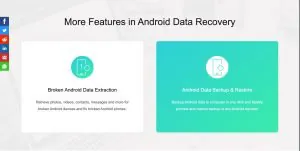
Apeaksoft’s solution brings forth an uncomplicated method to resurrect lost data from Android phones and tablets. Be it photos, text messages, call logs, or any other crucial data, Apeaksoft ensures a seamless recovery experience. Additionally, it provides features to manage and backup Android data across Windows and Mac platforms.
Regardless of the predicament, whether it’s a system malfunction or accidental erasure, Apeaksoft stands ready to assist. With compatibility extending to 5000+ Android devices, its breadth of support is commendable.
Top Features of Apeaksoft:
- Recovers a wide array of file types from text messages to multimedia.
- Backup and manage Android data on PCs and Macs.
- Suitable for a multitude of data loss scenarios.
- Preview option available before actual recovery.
10. FoneLab

For those seeking a versatile yet straightforward recovery solution, FoneLab is an excellent choice. It promises recovery from various situations, be it malware infections or mere accidental deletions. A simple three-step process ensures that users can easily navigate data recovery: connect, scan, and recover.
With its intuitive interface, FoneLab stands out as an ideal tool for those wanting quick and efficient recovery. It supports a wide array of Android devices and can resurrect diverse data types, making it a preferred choice for many.
Top Features of FoneLab:
- Retrieve data from Android devices, SD Cards, and SIM cards.
- Preview functionality prior to the actual recovery.
- Comprehensive support for Android OS 4.0 and above.
- Capable of restoring various files, including call logs and messages.
Navigating the Landscape of Android Data Recovery Tools
In the rapidly evolving digital world, data losses, whether accidental or due to unforeseen circumstances, are becoming increasingly common. For Android users, the market offers a plethora of data recovery tools, each with its unique selling points.
Choosing the right Android recovery tool depends largely on the specific needs of the user and the nature of the data they most frequently handle. Nevertheless, it’s heartening to note that advancements in this space are continually working towards ensuring that data, once lost, is not lost forever. With the tools highlighted in this blog, Android users can tread with a little more confidence, knowing a safety net is always at hand.












