使用方法
如何使用 ChatGPT 的项目记忆

ChatGPT's project-only memory creates isolated workspaces where conversations within a project build context over time. When enabled, ChatGPT creates automatic memory logs from your project conversations, keeping them separate from your general chats.
To use it: enable Personal Memory in Settings, create a new project with “project-only memory” toggled on, and your conversations within that project will build persistent context.
概述
After many problems with 聊天GPT内存, OpenAI recently rolled out ChatGPT project-only memory on August 22, 2025. It's basically their answer to persistent context for personal and professional work.
Instead of starting fresh every conversation, ChatGPT now remembers information from previous chats within the same project. Think of it as automatic sticky notes that the system decides are important from your conversations.
The system creates memory logs – snippets it pulls from your chats that it thinks matter. It's not reviewing your full conversation history like you might expect. It's more selective than comprehensive.
先决条件/你需要什么
- 聊天GPT帐户
- Personal Memory enabled in Settings > Personalization > Memory
- Web browser or app
- Understanding that you need to create NEW projects (can't add this to existing ones)
Enabling ChatGPT Project Memory: Step-by-Step Instructions
Step 1: Enable Memory Settings
Go to Settings > Personalization > Memory. You need these turned on:
- Memory (main toggle)
- Reference saved memories
- Reference chat history
If you're on a Team or Enterprise account, your workspace needs Memory enabled at the admin level first.
These settings need to be on before you create your project. You can't add project-only memory to existing projects.
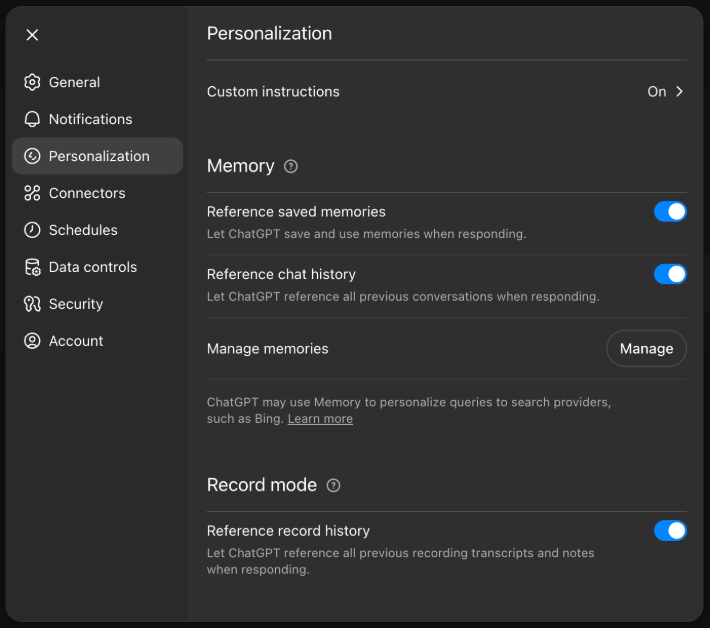
Step 2: Create a New Project with Memory Enabled
Click “New project” in the sidebar to create a new ChatGPT project.
When the creation dialog opens, you'll see an option for “project-only memory.” Turn this on.
Name your project something descriptive and functional. “Q4 Marketing Content” tells you exactly what it is. “Project Alpha” tells you nothing.
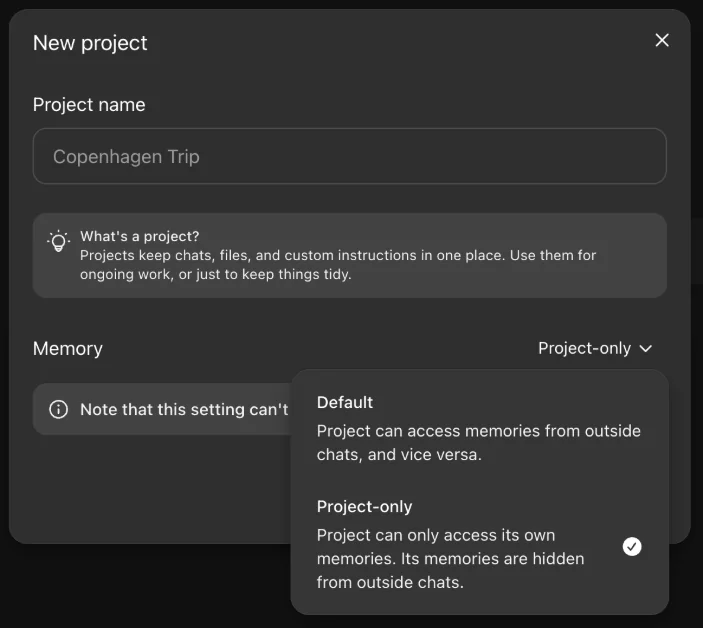
Step 3: Add Project Instructions
Project instructions tell the LLM how to operate within this specific workspace. These override your global custom instructions but only within the project.
Good instructions are specific:
- “This project is for technical documentation. Use clear, concise language with code examples”
- “All content should follow AP style guidelines and target B2B software buyers”
- “Responses should include data sources and cite specific metrics when available”
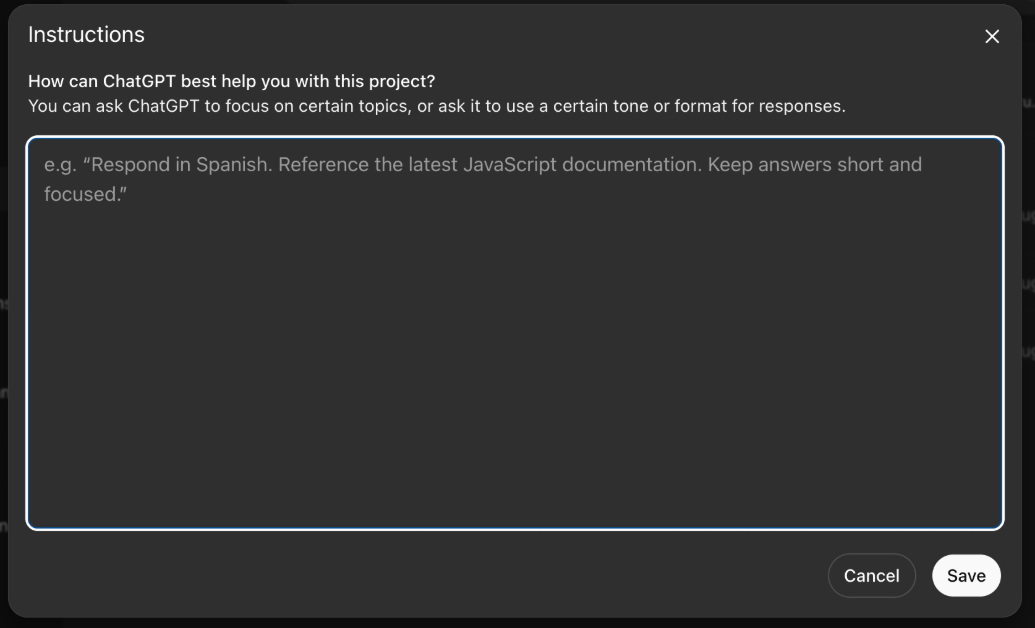
Step 4: Upload Knowledge Files
Pro users get 40 files per project, Plus users get 20. These become your project's reference library.
Upload files that actually matter:
- 品牌准则
- 产品文档
- 技术规格
- 风格指南
The system automatically references these when relevant. No need to keep telling it about your brand voice or product features.
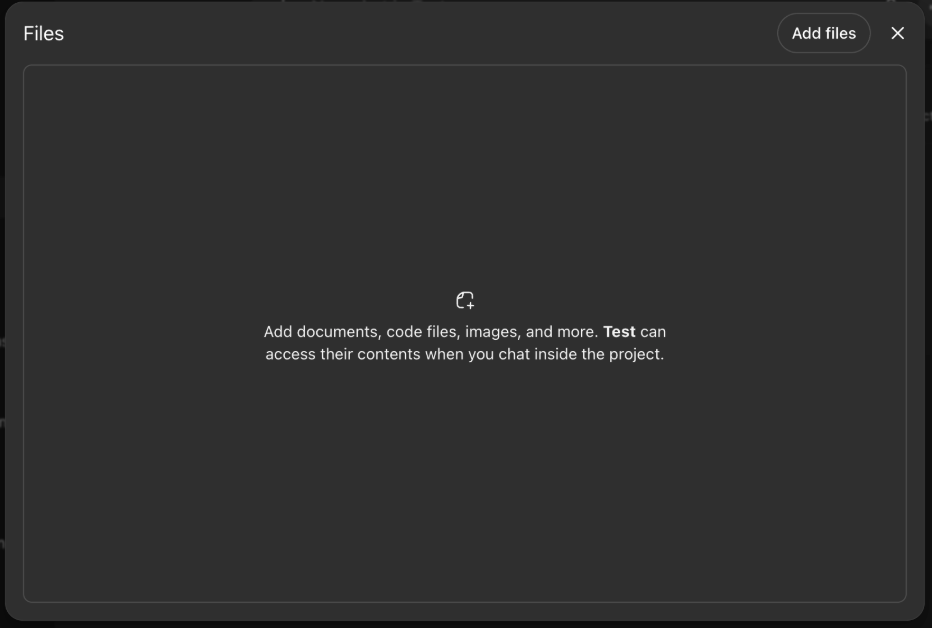
Step 5: Build Context Through Use
This is how project memory actually works. Each conversation adds to the project's memory logs. ChatGPT decides what's important and stores those snippets.
Start with foundational conversations:
- Define what you're working on
- Establish key parameters and constraints
- Document important decisions
Then move to actual work. The system learns from patterns in your conversations and builds its understanding over time.
How ChatGPT's Memory System Works
Memory Logs vs Conversation History
ChatGPT doesn't review your full conversation history in all project chats. It creates memory logs – selected snippets it thinks are important across chats.
This is different from what you might expect.
项目隔离
With project-only memory enabled:
- Conversations within the project reference only that project's memories
- Your general ChatGPT memories don't influence project responses
- Project memories don't leak into other projects or general chats
This isolation is useful for client work or sensitive projects.
内存限制
The system has limits:
- Memory fills up over time
- Older memories might get replaced
- Not everything you discuss gets saved to memory
For critical information, explicitly tell ChatGPT to remember it: “Remember that our target audience is enterprise CTOs.”
Practical Tips for Using ChatGPT Memory
Layer Your Context
Use all of your context layers:
- Project instructions (the blueprint)
- Uploaded files (reference materials)
- Memory logs (built through conversation)
- Your prompts (after all the context is loaded)
内存效率
Since memory has limits:
- Store links to online resources instead of everything in memory
- Create project summaries for complex topics
- Use consistent terminology to strengthen associations
定期保养
Weekly memory review helps:
- Check what ChatGPT remembers in its logs
- Clear outdated information
- Reinforce important points
What This Means for Your Workflow
Projects with memory change how you work with ChatGPT:
- No more re-explaining context every conversation
- No more uploading the same files repeatedly
- No more losing good outputs in chat history
But remember – it's creating automatic memory logs, not full conversation review. For maximum effectiveness, be explicit about what matters.
ChatGPT vs Claude: Project Memory Comparison
- Claude Project Memory: Full conversation access. You can explicitly ask 克劳德 to reference past discussions: “Based on our previous conversation about the API architecture” or “Remember when we worked on the authentication flow?” Claude will actually search through past project conversations and pull specific information.
- ChatGPT Project Memory: Automatic memory logs. ChatGPT creates snippets it thinks are important but can't access full conversation history. It's more like sticky notes than a filing cabinet.
How Each System Works
Claude's Approach:
- Stores complete conversation history within projects
- Can search and retrieve specific past discussions
- You control what gets referenced by asking directly
- Each project is completely isolated by default
ChatGPT's Approach:
- Creates automatic memory snippets from conversations
- System decides what's worth remembering
- Can't retrieve specific past conversations on demand
- Requires “project-only memory” toggle for isolation
实际差异
When Claude Works Better:
- Complex ongoing projects where you need to reference specific past decisions
- “What was that solution we discussed last week?”
- “Pull up the requirements we defined in our third conversation”
- You need explicit control over what gets remembered
When ChatGPT Works Better:
- You want automatic context building without manual management
- Simple progressive knowledge building
- You don't need to reference specific past conversations
- You prefer the system to handle memory automatically
ChatGPT vs Claude Memory Comparison Table
| 专栏 | ChatGPT | 克劳德 |
|---|---|---|
| 内存类型 | Automatic snippets | 完整的对话 |
| 用户控制 | 自动记忆 | Ask it to reference anything |
| 恢复 | Doesn't query past chats | Can search all project chats |
| 隔离度 | Optional (toggle required) | 默认行为 |
| 文件存储 | 20-40个文件 | 200MB total |
| 平台 | 网页 + 应用 | 网页 + 应用 |
底线
Claude gives you a searchable archive of everything. ChatGPT gives you an AI-curated summary. If you need to reference specific past discussions, Claude wins. If you want automatic context that builds over time without management, ChatGPT's approach works fine.
常见问题解答 (FAQs)
1. How do I enable project-only memory when creating a new Project?
When creating a new project, toggle on “project-only memory” in the creation dialog – this option only appears during initial project setup, not after.
2. What settings require enabling to use project-only memory?
You must have Personal Memory enabled in Settings > Personalization > Memory (all three toggles: Memory, Reference saved memories, and Reference chat history).
3. How does project-only memory differ from default memory in Teams?
With project-only memory, ChatGPT only references conversations within that specific project; default memory allows projects to access your general ChatGPT memories and workspace memories.
4. Could project-only memory still leak data between Projects?
Projects with project-only memory enabled are isolated, but some users report occasional bleeding from general ChatGPT memories – keeping your general workspace clean helps prevent this.
5. How will project-only memory affect mobile app use and timing?
Project-only memory currently doesn't work on iOS or Android apps – OpenAI says mobile support is “coming in the following weeks” but no specific date yet.












